Introduction
As the education world moves faster, small and medium-sized schools are using School Management Software (SMS) more and more to make their operations easier and more organized. These solutions help schools become more efficient, improve communication, and cut down on mistakes made by hand by keeping track of student progress and managing administrative operations.
It’s not always easy for SMBs in the education sector to pick the correct school administration system. There are hundreds of choices, and each one says it’s the finest. The hard part is choosing a platform that is affordable, useful, and able to grow without making things too complicated for administrators and personnel.
This article looks at the Top 5 School Management Software for SMBs and rates them based on factors including how easy they are to use, their core features, their ability to integrate with other software, their scalability, their price, and what customers have to say about them.
Methodology
We used a structured evaluation framework that included software demo analysis, customer reviews, vendor websites, and industry information to perform our review. We looked at each piece of software and:
- Ease of Use: How easy it is to use and learn.
- Core Features: The variety and originality of features made just for schools.
- Integration Capabilities: Works with other technologies, such as payment gateways, ERP systems, and communication platforms.
- Scalability: Being able to handle more students and the needs of the institution as they grow.
- Pricing: How much it costs, whether you can try it for free, and how much value you get for your money.
- Customer Feedback: Ratings and reviews from well-known sites like Capterra, G2, and Software Advice.
Top 5 School Management Software for SMBs
1. Fedena
Overview:
Fedena is a well-known school ERP program that is especially popular with small and medium-sized schools that want a single platform for everything. It works well for schools who want to digitize attendance, admissions, tests, and communication without having to do a lot of complicated customizing.
Key Features:
- A student information system that has data in real time.
- Online fee management with a variety of payment methods.
- Automating schedules and attendance.
- A place for parents and teachers to talk to each other.
- Support for several languages and mobile apps.
Benchmark Performance:
- Ease of Use: High – The interface is simple, thus it’s easy for non-technical workers to use.
- Data Integration: Strong – Works nicely with payment gateways and messaging apps.
- Visualization: Good – The dashboard gives rapid overviews of what is going on.
- Scalability: Strong – Can handle thousands of students with ease.
Pricing:
- Free Plan: Not available.
- Starter: About $40/month.
- Professional: Custom pricing.
- Enterprise: Custom pricing.
- Free Trial: Available.
Customer Reviews:
- Average Rating: 4.2/5 (from sites like Capterra and G2).
- Pros: Cheap for small schools, dependable mobile app.
- Cons: Limited customization, reporting features could be better.
- Customer Quote: “Fedena made it easier for us to process admissions and collect fees. Parents are happier since they can see what’s going on.”
2. Classter
Overview:
Classter is a cloud-based school management system that is great for schools that need both learning management and administrative capabilities. It’s great for small and medium-sized businesses who seek extensive features and robust integrations.
Key Features:
- Managing the entire student lifecycle.
- Learning Management System (LMS) built in.
- Works with Google Workspace and Microsoft 365.
- Strong tools for grading and testing.
- Safe portals for parents and students.
Benchmark Performance:
- Ease of Use: Good – Beginners will need to learn a little bit.
- Data Integration: Excellent – Works perfectly with well-known edtech applications.
- Visualization: Strong – Advanced reporting and analysis.
- Scalability: Excellent – Works for both small schools and big ones.
Pricing:
- Free Plan: Not available.
- Starter: From $50/month.
- Professional: Custom pricing.
- Enterprise: Custom pricing.
- Free Trial: Available.
Customer Reviews:
- Average Rating: 4.5/5.
- Pros: Lots of LMS features and great integrations.
- Cons: Slightly higher cost for small schools, setup requires training.
- Customer Quote: “Classter gave us the freedom we needed to put academics and administration together in one system.”
3. MyClassCampus
Overview:
MyClassCampus is a mobile-first school ERP platform made for modern schools that want to put communication, attendance, and learning tools first. It works especially well for schools that wish to get parents more involved.
Key Features:
- Teachers, students, and parents can use this mobile app.
- Managing digital learning and assignments.
- Collecting fees online and automatically sending receipts.
- Modules for managing transportation and hostels.
- Dashboards that can be customized.
Benchmark Performance:
- Ease of Use: Excellent – Mobile-first approach is intuitive.
- Data Integration: Good – Works with well-known payment systems.
- Visualization: Strong – Useful graphical dashboards.
- Scalability: Good – Works effectively for schools of all sizes.
Pricing:
- Free Plan: Not available.
- Starter: From $30/month.
- Professional: Custom pricing.
- Enterprise: Custom pricing.
- Free Trial: Available.
Customer Reviews:
- Average Rating: 4.4/5.
- Pros: Excellent mobile app, strong communication features.
- Cons: Limited advanced reporting, some modules require extra payment.
- Customer Quote: “Our parents and teachers love the app. It made communication seamless.”
4. ThinkWave
Overview:
ThinkWave is a cloud-based program for grading and running a school that is easy to use and cheap. It is perfect for small businesses that are on a tight budget, including tiny private schools and tutoring facilities.
Key Features:
- Managing gradebooks and report cards.
- Online assignments and student access.
- Cloud-based data storage with backup.
- Attendance tracking.
- Document sharing with students and parents.
Benchmark Performance:
- Ease of Use: Excellent – Minimal training required.
- Data Integration: Moderate – Not many third-party integrations.
- Visualization: Good – Dashboards are clean but not highly advanced.
- Scalability: Moderate – Better for smaller schools.
Pricing:
- Free Plan: Available (basic features).
- Starter: $14/month.
- Professional: $39/month.
- Enterprise: Custom pricing.
- Free Trial: Available.
Customer Reviews:
- Average Rating: 4.1/5.
- Pros: Very affordable, simple to use.
- Cons: Limited advanced features, not ideal for large schools.
- Customer Quote: “ThinkWave is affordable and easy to use. Perfect for our small private school.”
5. EduOrbit
Overview:
EduOrbit is a complete school administration system made for small and medium-sized businesses that need a mix of academic, administrative, and communication capabilities. It is widely used in India and other emerging markets.
Key Features:
- Managing information on students and staff.
- Library and inventory management.
- Fee and transport management.
- Parent communication via SMS/email.
- Exam and grading modules.
Benchmark Performance:
- Ease of Use: Good – Interface is simple but slightly outdated.
- Data Integration: Strong – Works with SMS and payment gateways.
- Visualization: Good – Basic but functional reporting.
- Scalability: Strong – Scales well with growing schools.
Pricing:
- Free Plan: Not available.
- Starter: From $25/month.
- Professional: Custom pricing.
- Enterprise: Custom pricing.
- Free Trial: Available.
Customer Reviews:
- Average Rating: 4.0/5.
- Pros: Affordable, strong in core administrative functions.
- Cons: Outdated interface, limited LMS features.
- Customer Quote: “EduOrbit has been a cost-effective way to manage fees and attendance. Reports could be more advanced.”
Comparative Analysis Table
| Software | Ease of Use | Data Integration | Visualization | Scalability | Starting Price |
|---|---|---|---|---|---|
| Fedena | High | Strong | Good | Strong | $40/month |
| Classter | Good | Excellent | Strong | Excellent | $50/month |
| MyClassCampus | Excellent | Good | Strong | Good | $30/month |
| ThinkWave | Excellent | Moderate | Good | Moderate | $14/month |
| EduOrbit | Good | Strong | Good | Strong | $25/month |
Recommendations for SMBs
- Budget-Conscious SMBs: ThinkWave is the most affordable option, perfect for small schools with simple needs.
- Feature-Rich SMBs: Classter stands out for its LMS integration and scalability.
- Mobile-First Schools: MyClassCampus is best for institutions prioritizing communication through mobile apps.
- Growing Schools: Fedena offers a strong balance of features and scalability at a reasonable price.
- Administration-Focused SMBs: EduOrbit is ideal for schools emphasizing fee, attendance, and resource management.
Conclusion
For small and medium-sized businesses (SMBs) that want to stay competitive, be more open, and give kids and parents better services, school management software is no longer an option—it’s a must.
Classter has the most functionality for schools that want to grow, ThinkWave provides the best value for money, and MyClassCampus is the best for mobile-first engagement. Fedena and EduOrbit are also great for managing and scaling.
Ultimately, the best choice depends on each school’s size, budget, and goals. SMBs should take advantage of free trials before making a final decision.
References
- Capterra, G2, Software Advice (customer reviews and ratings)
- Fedena, Classter, MyClassCampus, ThinkWave, EduOrbit (vendor websites for pricing and features)
- Education Technology Industry Reports (for benchmarking and trends)