Introduction
In today’s fast-paced business environment, small and medium businesses (SMBs) face mounting pressure to operate efficiently, reduce errors, and scale processes as they grow. Business Process Management (BPM) software helps by automating, monitoring, and optimizing workflows across functions — from approvals and document flows to customer onboarding and service delivery. But with so many BPM tools available, each with its own strengths, choosing the right one can be a daunting task. The ideal solution needs to balance usability, features, integrations, scalability, and affordability — especially for SMBs with limited IT resources.
This article reviews five BPM solutions well suited to SMBs. We compare them based on how easy they are to adopt, their core capabilities, integration support, scalability, pricing models, and real user feedback. The goal: to help you pick a BPM platform that fits your current needs and can evolve with your business.
Methodology
When reviewing BPM software for SMBs, we evaluate each tool on six key criteria:
- Ease of Use — How intuitive the interface is; how steep the learning curve; how quickly nontechnical users can adopt it.
- Core Features — The essential capabilities (workflow automation, rule engine, task management, analytics, etc.) that differentiate the product.
- Integration Capabilities — How well the tool connects with other systems (CRM, ERP, databases, web services, APIs).
- Scalability — Whether the tool can support growing user counts, more complex workflows, heavier data throughput, and enterprise needs over time.
- Pricing — How transparent and accessible the pricing is (free tier, starter, pro, enterprise) and whether trials are offered.
- Customer Feedback — Real user ratings, common pros and cons, and illustrative quotes from users of SMBs.
Below are the top five BPM platforms for SMBs based on these criteria, with strengths, trade-offs, and recommended use cases.
Top 5 Business Process Management Software for SMBs
1. Kissflow
Overview
Kissflow is a cloud-based no-code/low-code workflow and BPM tool designed to let business users (so-called citizen developers) build, automate, and manage processes without needing deep technical support. It suits SMBs that want to digitize approval flows, onboarding, vendor payments, HR processes, and custom operations workflows. It is pitched as a simple, flexible, and lightweight BPM solution.
Key Features
- Drag-and-drop workflow builder
- Conditional rules, branching, and dynamic forms
- Real-time analytics and dashboards
- Prebuilt process templates (HR, finance, procurement, etc.)
- Integration connectors to apps like Google Workspace, Slack, Microsoft Teams
Benchmark Performance
- Ease of Use: Excellent — very accessible to nontechnical users via visual builder
- Data Integration: Good — solid out-of-the-box connectors, API support
- Visualization: Strong — live process displays, dashboards, reporting
- Scalability: Moderate to Good — adequate for most SMBs, though extreme scale or very complex cases may stretch it
Pricing
- Free Plan: No
- Starter / Basic: from US$9/user/month (approx)
- Professional / Business: mid-tier plans with more workflows, automation, connectors
- Enterprise: Custom pricing for large teams
- Free Trial: Yes
Customer Reviews
- Average Rating: Users often rate Ease of Use and value highly
- Pros: User-friendly, fast deployment, flexible forms, good template library
- Cons: Reporting and analytics can be less advanced, some limitations on deep customization
- User Quote: “Kissflow’s drag-and-drop interface empowered our HR team to automate approvals without needing IT help.”
2. Process Street
Overview
Process Street is a workflow-centric BPM tool, especially strong in structuring recurring processes, standard operating procedures (SOPs), checklists, and compliance routines. It works well for SMBs wanting to document and automate repetitive, structured tasks — for instance onboarding, audits, reviews, compliance, and internal process management.
Key Features
- Template and checklist-based workflow building
- Conditional logic, form fields, approvals
- Audit trails, versioning, compliance logs
- Integrations via Zapier and APIs
- Workflow analytics and run history
Benchmark Performance
- Ease of Use: High — simple for users to set up checklists and workflows
- Data Integration: Moderate — good for many SMB needs, tougher for deep system linking
- Visualization: Good — dashboards, process run histories, reports
- Scalability: Moderate — handles growing volume, though complex enterprise models might be constrained
Pricing
- Free Plan: No
- Startup: Around US$100/month for core features
- Pro: Around US$1,500/month annually billed
- Enterprise: Custom pricing
- Free Trial: Yes
Customer Reviews
- Average Rating: ~4.7 / 5 (Capterra, GetApp)
- Pros: Easy to adopt, strong for SOP documentation, visible process clarity
- Cons: Jump from lower to higher tier can be steep, limited advanced analytics
- User Quote: “With Process Street, we can manage onboarding and internal audits with fewer errors — but we felt the analytical features were somewhat basic compared to a full BI tool.”
3. Camunda
Overview
Camunda is an open-architecture, developer-friendly BPM engine with BPMN and DMN support. It is ideal for SMBs that have in-house technical resources (developers) and want to embed or orchestrate complex workflows in their applications. It is suited for process orchestration, microservices workflows, and human task management.
Key Features
- Full support for BPMN 2.0 modeling
- Decision logic via DMN (decision tables)
- REST APIs and connectors for external systems
- Tools for monitoring, error handling, and process operations
- Camunda Optimize for analytics and bottleneck detection
Benchmark Performance
- Ease of Use: Moderate — better for technical users rather than business users
- Data Integration: Outstanding — excellent via APIs, connectors, and extensibility
- Visualization: Strong — process diagrams, dashboards, process instance monitoring
- Scalability: Outstanding — built for high throughput, microservices scale
Pricing
- Free Plan: Yes (open source/community edition)
- Starter / Basic: The commercially supported edition with additional features
- Professional / Enterprise: Licensing for enterprise support, clustering, advanced features
- Free Trial: Not applicable (some paid tiers may have trial)
Customer Reviews
- Average Rating: Generally favorable in developer/user feedback (G2, others)
- Pros: Highly flexible, extensible, strong process modeling, robust for complex apps
- Cons: Requires technical resources, not ideal for pure business users
- User Quote: “Camunda allowed us to embed workflow logic in our microservices architecture — but business users rely on developers to adjust flows.”
4. Bizagi
Overview
Bizagi offers a low-code BPM platform combining process modeling (Bizagi Modeler), process automation (Bizagi Studio), and execution (Bizagi Automation). It bridges business and technical users, making it suitable for SMBs wanting both modeling ease and execution capabilities without heavy coding.
Key Features
- BPMN-based graphical modeling
- Drag-and-drop flow design and rule configuration
- Automation engine for deployed processes
- Web-based user portal for tasks and workflows
- Extensible via APIs and connectors
Benchmark Performance
- Ease of Use: Good — modeler is relatively friendly for analysts
- Data Integration: Good — supports common connectors and API links
- Visualization: Strong — clear diagrams, process tracking, dashboards
- Scalability: Good — handles moderate growth, though very large enterprise scale may require advanced configs
Pricing
- Free Plan: Yes (Bizagi Modeler is free)
- Starter / Basic: Free for modeling; automation tiers require licensing
- Professional / Enterprise: Paid licensing for full automation and enterprise features
- Free Trial: Yes
Customer Reviews
- Average Rating: Positive (users praise modeling and flexibility)
- Pros: Strong modeling, balanced between business and IT, good execution engine
- Cons: Cost for automation tiers, can require configuration for advanced integration
- User Quote: “We use Bizagi to design and automate our procurement and order approval flows. The modeling is intuitive and we can gradually build more complex logic.”
5. Pipefy
Overview
Pipefy is a workflow and process automation tool that works well for SMBs needing structured process management in areas like finance, HR, procurement, support, and operations. It emphasizes ease of setup, process monitoring, and control. Many reviews include it among top BPM or process orchestration tools for SMBs.
Key Features
- Kanban-style “pipes” to map stages of a process
- Automation rules, alerts, conditional flows
- Custom fields, forms, and web forms
- Dashboard, metrics, reporting
- Integration via APIs, connectors, Zapier
Benchmark Performance
- Ease of Use: High — intuitive UI and rapid onboarding
- Data Integration: Moderate to Good — typical connectors, API support
- Visualization: Good — pipeline view, charts, process status views
- Scalability: Moderate to Good — suitable for many SMBs, high complexity may need custom work
Pricing
- Free Plan: Yes (basic plan with limited features)
- Starter / Essentials: Paid plan for more automation, records, users
- Business / Enterprise: Higher tiers for advanced automation, governance
- Free Trial: Yes
Customer Reviews
- Average Rating: Generally favorable (GetApp, G2)
- Pros: Quick to roll out, flexible, good for structured but not overly complex processes
- Cons: For deep custom logic or large-scale orchestration, may hit limitations
- User Quote: “Pipefy let us manage vendor onboarding, purchase requests, and approvals without writing a single line of code.”
Comparative Analysis Table
| Software | Ease of Use | Data Integration | Visualization | Scalability | Starting Price* |
|---|---|---|---|---|---|
| Kissflow | Excellent | Good | Strong | Moderate to Good | ~ US$9/user/month |
| Process Street | High | Moderate | Good | Moderate | ~ US$100/month (core) |
| Camunda | Moderate | Outstanding | Strong | Outstanding | Free (community) |
| Bizagi | Good | Good | Strong | Good | Free modeling / paid tiers |
| Pipefy | High | Moderate to Good | Good | Moderate to Good | Free (basic) / paid tiers |
* “Starting Price” is approximate entry threshold; actual costs may vary based on region, seats, and features.
Recommendations for SMBs
- Budget-Conscious SMBs: Go with Pipefy (free tier) or Kissflow (low per-user cost) to start digitizing processes without heavy capital outlay.
- Process Documentation & SOP Focus: Process Street is excellent for recurring operational processes, compliance tasks, checklists, and SOPs.
- Technical / Developer-Driven Use Cases: Camunda is ideal if you have developers and want to embed BPM logic into applications.
- Balanced Modeling + Execution: Bizagi offers a strong balance for SMBs that want business and IT collaboration in modeling and automation.
- Rapid Deployment & Business-Led Automation: Kissflow allows non-technical teams to own workflows and evolve them without dependence on IT.
In practice, some SMBs adopt a hybrid approach: use a user-friendly BPM tool like Kissflow or Pipefy for everyday operational workflows, and reserve a more powerful engine like Camunda or Bizagi for complex backend orchestration.
Conclusion
There is no one-size-fits-all BPM platform — the best choice depends on your team, technical capacity, volume of processes, and long-term growth plans. For many SMBs, Kissflow emerges as a strong all-rounder due to its balance of ease, flexibility, and price. Process Street is ideal for structured operations and compliance tasks. Camunda is the go-to if you have development muscle and complex workflow needs. Bizagi offers a bridge between business modeling and execution, while Pipefy provides a practical, fast-to-launch option for standard workflows.
Start with a pilot process in one tool, validate user adoption and outcomes, and scale gradually. Over time, you can expand into more sophisticated workflows or integrate multiple BPM layers.
References
- Top software review platforms (G2, Capterra, GetApp)
- Vendor websites and product documentation
- Industry reports and solution review articles