Introduction
In 2025, business analytics tools remain critical for organizations seeking to harness data for strategic decision-making. These platforms enable businesses to analyze historical data, forecast trends, and optimize operations through advanced features like data visualization, predictive analytics, and AI integration. This report evaluates the top five business analytics tools—Microsoft Power BI, Tableau, Qlik Sense, Zoho Analytics, and Oracle Analytics Cloud—based on benchmark performance, latest pricing, customer reviews, and their respective logos to provide a visual identity for each tool.
Methodology
The evaluation is based on the following criteria:
- Performance Benchmarks: Assessing data processing speed, scalability, integration capabilities, and advanced analytics features (e.g., AI, machine learning, real-time analytics).
- Pricing: Latest pricing models, including free tiers, subscription costs, and enterprise quotes, as of 2025.
- Customer Reviews: Aggregated user feedback from platforms like Capterra, G2, and SelectHub, focusing on usability, support, and overall satisfaction.
- Logos: Official logos of each tool to aid in brand recognition.
- Features and Use Cases: Key functionalities, ease of use, and suitability for various business sizes and industries.
Each tool is assessed for its strengths, limitations, and ideal use cases, with logos included to enhance visual identification.
1. Microsoft Power BI

Overview
Microsoft Power BI is a cloud-based business intelligence platform renowned for its integration with the Microsoft ecosystem, user-friendly interface, and robust data visualization capabilities. It supports data preparation, collaboration, and real-time analytics, making it a top choice for businesses using Microsoft products like Excel, Azure, and Dynamics 365.
Benchmark Performance
- Data Processing and Scalability: Power BI leverages Azure for efficient cloud-based data processing, handling large datasets with DirectQuery for real-time access. It scores 87/100 for connectivity in SelectHub’s analysis, excelling in data modeling.
- Advanced Analytics: Offers AI-driven insights, predictive analytics, and natural language querying via Copilot Studio, though advanced features may require Microsoft Fabric integration, adding complexity.
- Integration: Seamlessly connects with Microsoft products and third-party sources like Salesforce and Google Analytics, supporting over 100 data connectors.
- Real-Time Analytics: Real-time dashboards enable instant KPI monitoring, ideal for dynamic industries like retail and finance.
Latest Pricing (2025)
- Free Version: Basic reporting and visualization with limited features (no dashboard creation on macOS).
- Power BI Pro: $10 per user/month for collaboration and report publishing.
- Power BI Premium: $20 per user/month or $4,995/month for enterprise-grade features, including advanced AI and larger data capacities.
- Note: Costs can increase with Microsoft Fabric for advanced user management.
Customer Reviews
- Rating: 4.7/5 (Forbes Advisor), 89% user recommendation (SelectHub).
- Pros: Users praise the Excel-like interface, seamless Microsoft integration, and affordable pricing. The mobile app enhances accessibility.
- Cons: Some report a learning curve for DAX (Data Analysis Expressions) and occasional cloud-sharing lag. Non-Microsoft users may face setup challenges.
- Use Case Example: Heathrow Airport uses Power BI with Azure to manage 80 million passengers daily, leveraging real-time data for operational efficiency.
Strengths and Limitations
- Strengths: Cost-effective, scalable, and ideal for Microsoft users.
- Limitations: Complex pricing for advanced features and limited macOS support.
- Ideal For: Small to large businesses within the Microsoft ecosystem needing affordable analytics.
2. Tableau
Overview
Tableau, owned by Salesforce, is celebrated for its powerful data visualization and drag-and-drop interface, excelling in creating interactive dashboards and supporting real-time data connectivity.
Benchmark Performance
- Data Processing and Scalability: Tableau’s in-memory processing ensures fast data retrieval for complex datasets, supporting secure on-premise and cloud deployments (4.6/5, Forbes Advisor).
- Advanced Analytics: Features Tableau Pulse, an AI-powered insights tool, and advanced statistical analysis via Tableau Prep Builder, similar to LookML.
- Integration: Connects to over 80 data sources, including CRMs, ERPs, and cloud platforms like AWS and Google Cloud.
- Real-Time Analytics: Real-time dashboards support dynamic monitoring, ideal for retail and marketing.
Latest Pricing (2025)
- Free Trial: 14-day trial with limited features.
- Tableau Viewer: $180/user/year ($15/user/month) for dashboard viewing.
- Tableau Explorer: $504/user/year ($42/user/month) for on-premise or cloud analytics.
- Tableau Creator: $900/user/year ($75/user/month) for full data access, visualization, and AI features.
- Note: Requires at least one Creator license, increasing costs for smaller teams.
Customer Reviews
- Rating: 4.6/5 (Forbes Advisor), 82% user recommendation (Capterra).
- Pros: Exceptional visualization capabilities and customization options. The drag-and-drop interface suits non-technical users.
- Cons: Higher costs and a steeper learning curve for advanced analytics. Setup can be complex for new users.
- Use Case Example: Retail companies use Tableau to track seasonal sales trends, optimizing inventory and marketing strategies.
Strengths and Limitations
- Strengths: Unmatched visualizations, AI-driven insights, and scalable deployments.
- Limitations: High cost and mandatory Creator license.
- Ideal For: Medium to large businesses prioritizing visual insights.
3. Qlik Sense

Overview
Qlik Sense is known for its associative data model, enabling fast data exploration and analytics with a user-friendly interface and in-memory processing engine.
Benchmark Performance
- Data Processing and Scalability: The associative engine allows dynamic data relationship exploration, scoring 87/100 for data transformation (SelectHub).
- Advanced Analytics: Offers predictive analytics, machine learning, and natural language querying via Insight Advisor.
- Integration: Supports 100+ data sources, including SAP, Salesforce, and cloud platforms.
- Real-Time Analytics: Real-time dashboards and alerts support swift decision-making in finance and supply chain management.
Latest Pricing (2025)
- Free Trial: Available with limited features.
- Qlik Sense Business: $31/user/month for cloud-based analytics.
- Qlik Sense Enterprise: Quote-based, tailored for large organizations.
- Note: Higher pricing than Power BI, with enterprise plans requiring custom quotes.
Customer Reviews
- Rating: 4.6/5 (Forbes Advisor), 85% user recommendation (SelectHub).
- Pros: Associative model uncovers hidden data relationships, and scalability is robust. The mobile app is well-regarded.
- Cons: Learning curve for advanced features and higher costs for small businesses.
- Use Case Example: Financial institutions use Qlik Sense for cash flow monitoring and performance forecasting.
Strengths and Limitations
- Strengths: Unique associative engine, strong AI, and scalable.
- Limitations: Costly and complex for smaller organizations.
- Ideal For: Medium to large enterprises needing dynamic data exploration.
4. Zoho Analytics
Overview
Zoho Analytics is a cost-effective, user-friendly BI platform ideal for small to medium businesses, offering a flexible UI, AI-powered prompts via Zia, and seamless Zoho ecosystem integration.
Benchmark Performance
- Data Processing and Scalability: Handles moderate datasets efficiently, suitable for SMBs, scoring 4.5/5 for instant metrics (Forbes Advisor).
- Advanced Analytics: Features Zia for AI-driven insights and predictive analytics for trend forecasting.
- Integration: Supports 500+ connectors, including Zoho apps, CRMs, and databases like SQL Server, plus CSV imports.
- Real-Time Analytics: Offers real-time reporting, though less robust than enterprise tools.
Latest Pricing (2025)
- Free Version: Available for up to 2 users with basic features.
- Basic Plan: $22/month (billed annually) for 2 users and 0.5 million rows.
- Standard Plan: $45/month (billed annually) for 5 users and 1 million rows.
- Enterprise Plan: Quote-based for larger data volumes.
- Note: Transparent pricing suits SMBs, but scalability is limited for large datasets.
Customer Reviews
- Rating: 4.4/5 (Capterra), 360 reviews.
- Pros: Intuitive interface, affordability, and Zoho integration. The free tier is popular for startups.
- Cons: Limited scalability and occasional performance issues with complex datasets.
- Use Case Example: Small e-commerce businesses use Zoho Analytics to track customer behavior and optimize marketing campaigns.
Strengths and Limitations
- Strengths: Affordable, user-friendly, and ideal for SMBs.
- Limitations: Limited scalability and advanced analytics compared to enterprise tools.
- Ideal For: Small to medium businesses seeking cost-effective analytics.
5. Oracle Analytics Cloud

Overview
Oracle Analytics Cloud is a robust platform for mid to large enterprises, offering augmented analytics, natural language querying, and mobile capabilities with seamless Oracle ecosystem integration.
Benchmark Performance
- Data Processing and Scalability: Excels with large, complex datasets, scoring 89/100 for augmented analytics (SelectHub).
- Advanced Analytics: Features natural language insights, AI-driven analytics, and predictive modeling, leading in mobile analytics.
- Integration: Connects to Oracle and non-Oracle systems, including SAP and Salesforce, with robust data consolidation.
- Real-Time Analytics: Supports real-time dashboards and mobile podcasts for dynamic decision-making.
Latest Pricing (2025)
- Free Trial: Not available.
- Standard Plan: $16/user/month for basic analytics.
- Enterprise Plan: Quote-based, typically starting at $14,000/year for 5 users.
- Note: High costs and complex licensing limit accessibility for small businesses.
Customer Reviews
- Rating: 83% user recommendation (SelectHub), 4.3/5 (Capterra).
- Pros: Augmented analytics and mobile app are highly rated. A data science company reported €5M in savings post-migration.
- Cons: Steep learning curve, slow technical support (up to 2 days), and high costs.
- Use Case Example: Large enterprises use Oracle Analytics to consolidate data silos, improving operational efficiency.
Strengths and Limitations
- Strengths: Powerful augmented analytics, scalable, and mobile-friendly.
- Limitations: Expensive, complex licensing, and slow support.
- Ideal For: Large enterprises needing advanced analytics and Oracle integration.
Comparative Analysis
| Tool | Performance Score | Starting Price | User Rating | Best For |
|---|---|---|---|---|
| Microsoft Power BI | 87/100 (SelectHub) | $10/user/month | 4.7/5 | Microsoft ecosystem users |
| Tableau | 4.6/5 (Forbes) | $15/user/month | 4.6/5 | Visualization-focused businesses |
| Qlik Sense | 87/100 (SelectHub) | $31/user/month | 4.6/5 | Complex data exploration |
| Zoho Analytics | 4.5/5 (Forbes) | $22/month | 4.4/5 | SMBs seeking affordability |
| Oracle Analytics Cloud | 89/100 (SelectHub) | $16/user/month | 4.3/5 | Large enterprises |
Key Observations
- Performance: Oracle leads in augmented analytics, Power BI and Qlik Sense excel in connectivity, Tableau dominates visualization, and Zoho Analytics is strong for instant metrics.
- Pricing: Power BI and Zoho Analytics are cost-effective with free tiers. Tableau and Qlik Sense have higher entry costs, while Oracle is the most expensive.
- Customer Satisfaction: Power BI and Tableau lead in user ratings due to usability. Oracle’s lower rating reflects support issues.
- Scalability: Oracle and Qlik Sense handle large datasets best, while Zoho Analytics suits smaller datasets.
Recommendations
- Small Businesses: Zoho Analytics for affordability and ease of use with a free tier.
- Microsoft Users: Power BI for seamless integration and cost-effectiveness.
- Visualization Needs: Tableau for advanced visualizations and real-time dashboards.
- Complex Data Needs: Qlik Sense for dynamic data exploration and predictive analytics.
- Large Enterprises: Oracle Analytics Cloud for complex data environments and Oracle integration, despite higher costs.
Conclusion
The top five business analytics tools in 2025—Microsoft Power BI, Tableau, Qlik Sense, Zoho Analytics, and Oracle Analytics Cloud—offer distinct strengths, each accompanied by recognizable logos that reflect their brand identities. Power BI and Zoho Analytics excel in affordability, Tableau in visualization, Qlik Sense in data exploration, and Oracle in enterprise-grade analytics. Businesses should choose based on specific needs, budget, and infrastructure to transform data into actionable insights, driving strategic growth in a data-driven world.