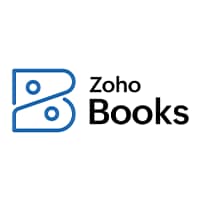Introduction
For any organization, including small to medium-sized businesses (SMBs), being able to handle money well is a key to success. But it can be hard to keep track of bills, salaries, taxes, and other costs when you don’t have a lot of staff or money. This is when accounting software comes in handy. It helps companies make their financial operations more efficient, more accurate, and ultimately better judgments. The hard part is picking the correct software that works for both the organization and its budget.
It can be hard to choose the correct accounting software because there are so many choices. This study looks at the best accounting software for small and medium-sized businesses (SMBs) based on important variables like how easy it is to use, what features it has, how well it works with other software, how much it costs, and what customers say about it.
Methodology
We looked at a number of accounting software platforms for small and medium-sized businesses (SMBs) to find the best one. Here are the things we looked at:
- Ease of Use: How easy the software is to use, especially for people who don’t work in accounting.
- Core Features: The main tools and functions that each piece of software has.
- Integration Capabilities: How well the program works with other business tools, including eCommerce platforms, CRM systems, or payroll systems.
- Scalability: This means that the software can grow with your firm and meet both your present needs and your future ones.
- Pricing: A look at how each piece of software is priced, including any free plans and trials.
- Customer Feedback: Real users’ reviews and ratings to see how happy they are and what problems they might have.
We chose these software solutions because they are widely used, have high customer reviews, and have features that meet the specific needs of small and medium-sized businesses.
Top 5 Accounting Software for SMBs
1. QuickBooks Online
Overview:
Small and medium-sized enterprises often use QuickBooks Online as their accounting software. It has a user-friendly layout and a lot of useful functions, making it perfect for businesses that require a single program to handle invoicing, payroll, and taxes.
Key Features:
- Automated Invoicing: Make professional invoices and send them to clients on their own.
- Expense Tracking: Connect your bank and credit cards to automatically track and sort your costs.
- Payroll Integration: You may handle employee payroll right from the platform.
- Tax Filing: QuickBooks figures out and files your taxes for you, which makes tax season easier.
- Mobile Access: You may manage your money from anywhere with mobile apps.
Benchmark Performance:
- Ease of Use: Excellent – User-friendly interface with intuitive navigation.
- Data Integration: Strong – Integrates seamlessly with over 650 business apps.
- Visualization: Moderate – Provides basic graphs and reports but lacks advanced visualization tools.
- Scalability: Good – Suitable for small businesses, but can scale with some limitations for larger teams.
Pricing:
- Free Plan: No
- Starter Plan: $25/month
- Professional Plan: $70/month
- Enterprise Plan: Custom pricing
- Free Trial: 30-day free trial
Customer Reviews:
- Rating: 4.4/5
- Pros: “It’s easy to use and saves me time on payroll and taxes.”
- Cons: “The cost can quickly add up when adding employees and extra features.”
2. Xero
Overview:
Xero is an accounting program that works in the cloud and is meant for small businesses. Its clear design and excellent collaboration tools make it easy for teams to work together on financial data. It’s quite popular with small and medium-sized businesses (SMBs) who need to keep track of their stock or do business around the world.
Key Features:
- Multi-Currency Support: This is great for firms who work with clients and vendors from other countries.
- Invoice and Payment Tracking: Keep track of payments as they happen and provide reminders.
- Bank Reconciliation: Use bank feeds to automatically check your accounts against each other.
- Inventory Management: Keep track of stock levels and prices, and get updates in real time.
- Project Tracking: Keep track of the expenditures and profits of a project.
Benchmark Performance:
- Ease of Use: Strong – Clean, user-friendly interface with a short learning curve.
- Data Integration: Excellent – Integrates with over 800 apps, including eCommerce, CRM, and payment processors.
- Visualization: Strong – Provides insightful dashboards and financial reports.
- Scalability: Excellent – Grows with your business and is ideal for larger SMBs.
Pricing:
- Free Plan: No
- Starter Plan: $13/month
- Standard Plan: $37/month
- Premium Plan: $70/month
- Free Trial: 30-day free trial
Customer Reviews:
- Rating: 4.5/5
- Pros: “Great for managing global transactions and team collaboration.”
- Cons: “Customer support can be slow at times.”
3. Wave Accounting
Overview:
Wave Accounting is a great choice for small organizations that don’t have a lot of money. Wave is a preferred choice for firms with restricted cash flow because it offers a completely free plan that includes invoicing, expenditure management, and financial reporting, among other important accounting capabilities.
Key Features:
- Free Accounting: Get all the accounting tools you need, such invoices, receipts, and financial statements, for free.
- Payroll Services: A service that businesses in the U.S. and Canada can pay for to handle their payroll.
- Bank Reconciliation: Automatically reconcile by syncing with bank accounts.
- Receipt Scanning: Scan and save receipts so you can easily keep track of your expenses.
- Integrated Payments: You can take credit card payments right through the site.
Benchmark Performance:
- Ease of Use: Outstanding – Simple and user-friendly interface for business owners without accounting knowledge.
- Data Integration: Moderate – Syncs with major banks, but fewer integrations than competitors.
- Visualization: Good – Provides basic reporting and visuals, but lacks advanced customization.
- Scalability: Moderate – Best suited for small businesses, but can be limiting as the business grows.
Pricing:
- Free Plan: Yes
- Paid Plans: Payroll services start at $20/month
- Free Trial: N/A
Customer Reviews:
- Rating: 4.6/5
- Pros: “Excellent for startups and small businesses with limited budgets.”
- Cons: “Limited integration options, especially for non-U.S. businesses.”
4. Zoho Books
Overview:
Zoho Books is a powerful accounting program with a lot of features. It’s great for organizations who need a solution that can grow with them and integrates well with other programs. Businesses that use other Zoho tools really like it.
Key Features:
- Automated Workflows: Set up automatic payments, invoices that come up again, and approvals for workflows.
- Client Portal: Give clients access to their invoices, the ability to pay them, and the ability to keep track of their financial actions.
- GST Compliance: Built-in solutions to help firms in places like India keep up with their taxes.
- Time Tracking: Keep track of billable hours and add them to bills.
- Multi-User Support: Allows multiple users to work together.
Benchmark Performance:
- Ease of Use: Good – Easy to navigate, though some advanced features may require training.
- Data Integration: Excellent – Integrates with Zoho suite and other third-party applications.
- Visualization: Strong – Offers insightful reports and customizable dashboards.
- Scalability: Strong – Can support businesses of varying sizes, with different plan options.
Pricing:
- Free Plan: No
- Standard Plan: $15/month
- Professional Plan: $40/month
- Premium Plan: $60/month
- Free Trial: 14-day free trial
Customer Reviews:
- Rating: 4.3/5
- Pros: “Great integration with other Zoho products and solid feature set.”
- Cons: “Support can be slow at times, and reports are not as customizable as other software.”
5. FreshBooks
Overview:
FreshBooks is made for freelancers and service-based enterprises. It has easy-to-use tools for keeping track of time, costs, and invoices. It works especially well for firms that charge clients by the hour or by the project.
Key Features:
- Time Tracking: You can easily keep track of billable hours and add them to invoices.
- Invoice Customization: Make invoices that can be changed in any way you want.
- Expense Management: Keep track of your business’s receipts and spending while you’re on the go.
- Mobile App: Use the mobile app to keep track of your money from anywhere.
- Client Communication: Work directly with clients on the platform to improve communication.
Benchmark Performance:
- Ease of Use: Excellent – Simple, intuitive interface that requires little to no training.
- Data Integration: Moderate – Limited integrations compared to other tools.
- Visualization: Moderate – Offers basic reporting tools but lacks deep data analysis capabilities.
- Scalability: Good – Suitable for small businesses, but may not have the depth for larger teams.
Pricing:
- Free Plan: No
- Lite Plan: $15/month
- Plus Plan: $25/month
- Premium Plan: $50/month
- Free Trial: 30-day free trial
Customer Reviews:
-
- Rating: 4.5/5
- Pros: “Perfect for freelancers and small service businesses. Invoicing is a breeze!”
- Cons: “Limited features for inventory and project management, not ideal for larger businesses.”
Comparative Analysis Table
This is a side-by-side look at the five accounting software solutions, comparing them on Ease of Use, Data Integration, Visualization, Scalability, and Starting Price.
| Software | Ease of Use | Data Integration | Visualization | Scalability | Starting Price |
| QuickBooks Online | Excellent | Strong | Moderate | Good | $25/month |
| Xero | Strong | Excellent | Strong | Excellent | $13/month |
| Wave Accounting | Outstanding | Moderate | Good | Moderate | Free |
| Zoho Books | Good | Excellent | Strong | Strong | $15/month |
| FreshBooks | Excellent | Moderate | Moderate | Good | $15/month |
Recommendations for SMBs
The best accounting software for your organization will depend on what it needs. Based on different situations, here are some suggestions:
- For Budget-Conscious SMBs: Wave Accounting is a great option for firms who don’t have a lot of money to spend. It’s a great tool for small businesses that are just starting out because it has a full free plan that includes basic accounting features like invoicing, tracking expenses, and making financial reports.
- For Growing, Multi-National SMBs: Xero is a great choice for firms that have complicated accounting needs, especially those who do business in more than one country. It is a good choice for firms that want to grow globally because it supports multiple currencies and has a lot of useful features and connectors.
- For Service-Oriented SMBs: FreshBooks is a great choice for freelancers or organizations that provide services. It is a great solution for organizations that charge clients by the hour or by the project because it can log time and make it easy to send invoices.
- For Businesses Using Zoho Products: Zoho Books is the best choice because it works perfectly with all of them. Its low price and good collection of features make it perfect for small and medium-sized businesses who want to make their operations more efficient across many tools.
- For SMBs That Need Comprehensive Accounting: QuickBooks Online is the most flexible and popular accounting software. It has a lot of features that can grow with your business. It is one of the best options for organizations looking for a solid, all-in-one accounting solution because it is easy to use and works well with other software.
Conclusion
For small and medium-sized businesses (SMBs), picking the correct accounting software may change everything. It can make managing money easier, save time, and lower the chance of making mistakes. The five software options we talked about all have their own strengths, so the optimal one for your organization will depend on its size, demands, and budget.
- Wave Accounting is ideal for startups and businesses that need essential features without the cost.
- QuickBooks Online and Xero provide comprehensive tools for growing businesses, with Xero excelling in multi-currency and global operations.
- Zoho Books offers excellent integration with other Zoho products, making it a great option for businesses already using the Zoho ecosystem.
- FreshBooks is perfect for service-based businesses and freelancers who need a simple yet powerful solution for invoicing and time tracking.
You can make a smart choice and make sure your accounting is in good hands by taking these things into account and aligning them with the needs of your organization.
References
- Top review platforms: Trustpilot, G2, Capterra
- Vendor websites: QuickBooks, Xero, Wave, Zoho, FreshBooks
- Industry reports: Gartner, Software Advice, Small Business Trends