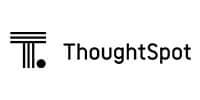Introduction
Companies who wish to turn huge amounts of data into useful information need data analysis software. These tools help businesses combine data from many sources, make dashboards and visualizations, allow self-service analytics, predict trends, and make sure data is safe and follows the rules. The hard part is choosing a platform that has not only depth (such advanced analytics tools, modeling, and predictive analytics) but also ease of use, integration, performance at scale, clear pricing, and high customer satisfaction. This article looks at five of the top enterprise BI and data analysis tools, without including Microsoft Power BI, Tableau, or Qlik Sense. It rates them on important factors so you can select the one that works best for your business.
Methodology
- Ease of Use: how easy it is to understand the user interface, how hard or easy it is for both analysts and non-technical users to learn, and whether there are self-service options.
- Core Features: data connectors, data modeling and preparation, dashboards and visualization, collaboration, search and natural language query tools, advanced analytics, and predictive and AI-assisted insight.
- Integration Capabilities: support for a wide range of data sources (cloud warehouses, on-prem databases, streaming, etc.), APIs and embedding, governance and security features, and a semantic or modeling layer.
- Scalability: ability to handle big datasets, many users at the same time, data refreshes, and real-time data; deployment options (cloud, hybrid, or on-prem); performance under heavy loads.
- Pricing Structure: whether free trials or entry-level tiers exist, whether prices are based on the number of users, storage, or features; transparency; enterprise licenses.
- Customer Feedback: average ratings from users and review sites, common praises and complaints, user quotations.
We also provide benchmark-style bullets for each vendor (Ease of Use, Data Integration, Visualization, Scalability), a comparison table, and recommendations.
Top 5 Data Analysis Software for Enterprises
1. ThoughtSpot
Overview
ThoughtSpot is an analytics tool that enables business users to ask questions in plain English and get visual answers instantly. It is designed for enterprises needing fast, self-service analytics on large datasets, supporting users who are not data specialists but require search and AI-powered data exploration.
Key Features
- Search and conversational analytics in natural language (typing or speaking queries)
- SpotApps and pre-made analytics for common areas; AI-assisted trend and anomaly detection
- Strong support for large cloud data sources like Snowflake, AWS, Databricks, and large datasets
- Built-in analytics, shared dashboards, mobile access, and collaboration tools
- Enterprise-grade governance, security, and auditing
Benchmark Performance
- Ease of Use: Good to Excellent — minimal training required for end users; semantic model setup needs expertise
- Data Integration: Strong — integrates with many cloud warehouses; handles large data volumes; mature connectors
- Visualization: Good — clear, effective dashboards; less flexible in design than visualization-first tools
- Scalability: Excellent — built for enterprise scale; supports many users and large datasets with performance tuning
Pricing
- No free plan
- Enterprise or custom pricing, with trials or pilot programs sometimes available
- Free trials and demos generally supported
Customer Reviews
- Average Rating: Very positive on enterprise review sites; praised for speed and search-driven interface
- Pros: Quick insight discovery, natural language search, strong large-scale data handling, embedding and sharing capabilities
- Cons: Semantic modeling setup can be complex; limited visual customization; high cost for full enterprise use
- “ThoughtSpot lets our non-technical business teams ask questions in their own words and get answers right away. This makes analytics available to everyone in our company.”
2. Sisense
Overview
Sisense is an analytics platform that enables enterprises to build dashboards and embed analytics into applications. It emphasizes flexibility, embedding, and strong cloud data architecture support, suitable for organizations embedding analytics into products or internal dashboards needing performance and adaptability.
Key Features
- Fusion architecture for data ingestion, transformation, and embedding analytics widgets in apps/portals
- Connectors, ETL/ELT, and sometimes live query/direct connections for diverse data sources, on-premise or cloud
- Dashboarding, filtering, alerts, and embedded analytics for external users
- AI and predictive insights enabling non-technical users to derive value without queries
Benchmark Performance
- Ease of Use: Moderate to Good — easy dashboards and embedding; complex setup for large data pipelines or custom embeddings
- Data Integration: Excellent — numerous connectors; strong cloud warehouse support; handles varied sources
- Visualization: Strong — responsive dashboards; customization options; embedding extends analytics reach
- Scalability: Strong — suitable for enterprise use; handles big data volumes and many users
Pricing
- No free plan but trials available
- Multiple tiers; enterprise, embedding, or capacity-based pricing; custom quotes for large deployments
- Free trials/demos offered
Customer Reviews
- Average Rating: Generally positive; embedding capabilities and flexibility praised
- Pros: Embeddable analytics, flexible deployment, handles large datasets, enables analytics in end-user apps
- Cons: Rising costs, complexity in bespoke embeddings, learning curve for data pipelines and modeling
- “With Sisense, we could put dashboards inside our product so that customers and internal teams could see usage and metrics without manual exports or reports.”
3. Domo
Overview
Domo is a cloud-based BI and data visualization platform focusing on ease of use, prebuilt connectors, collaborative dashboards, mobile accessibility, and real-time data. Popular among businesses seeking an all-in-one platform for dashboarding, data integration, and alerts.
Key Features
- Extensive prebuilt connectors and data ingestion pipelines connecting numerous data sources
- Real-time dashboards, alerts, visualizations; strong mobile support for on-the-go monitoring
- Collaboration tools: dashboard sharing, commenting, versioning
- Governance, security, user permissions, responsive dashboards
Benchmark Performance
- Ease of Use: Good — faster onboarding than heavy modeling tools; intuitive dashboards
- Data Integration: Strong — many connectors; performance depends on pipeline design
- Visualization: Good to Strong — useful dashboards; real-time and mobile visuals add value
- Scalability: Moderate to Strong — good for many enterprise dashboards; careful cost and performance management needed as scale grows
Pricing
- No free plan
- Multiple subscription tiers; enterprise/custom quotes for high-scale, many users, or real-time data; usage-based pricing possible
- Free trials/demos available
Customer Reviews
- Average Rating: Mixed to positive; users praise ease, visual dashboards, speed; concerns about costs and scaling limits
- Pros: Quick dashboard development, many connectors, live and mobile dashboards, collaboration tools
- Cons: Costs rise with scale; occasional query latency on large datasets; limited advanced predictive modeling compared to specialized tools
- “Domo made it easy for us to give dashboards to all our managers and field teams. They stopped using spreadsheets, and visibility improved dramatically.”
4. Looker (from Google Cloud)
Overview
Looker is Google Cloud’s modern BI and analytics platform, featuring a powerful modeling layer (LookML), embedding capabilities, live data warehouse connections, and strong governance. Favored by businesses wanting BI tightly aligned with cloud data architecture and consistent organizational KPIs.
Key Features
- LookML modeling: abstract dimension and metric definitions ensuring consistency and preventing report conflicts
- Live querying, strong cloud warehouse support, embedding dashboards into apps/portals
- Collaboration, scheduled reports, alerts, user permissions, governance
- Visual dashboards with drill-down capability; developer and business user collaboration
Benchmark Performance
- Ease of Use: Good — intuitive dashboard building; modeling layer requires expertise
- Data Integration: Excellent — many supported warehouses, live query support, secure connections
- Visualization: Good — clean visuals and consistent metrics; less flexible design than visually focused tools
- Scalability: Strong to Outstanding — cloud-native design supports many users and heavy query loads
Pricing
- No free plan
- Pricing tiers: Standard, Enterprise, Embed, Custom; based on seats, query volumes, embedding, and data warehouse use
- Free trials/demos offered
Customer Reviews
- Average Rating: Very positive; noted for reliable governance, consistent metrics, embedding, and strong architecture
- Pros: Strong modeling layer, consistent dashboards/reports, embedding, excellent performance with robust warehouse
- Cons: Costly; upfront modeling required; limited drag-and-drop flexibility; some admin tasks challenging
- “After switching to Looker, our finance and operations teams finally agreed on what ‘revenue’ meant — metrics defined once in LookML propagate everywhere.”
5. Jedox
Overview
Jedox specializes in enterprise performance management (EPM) blending planning, budgeting, forecasting, analytics, and reporting. Suitable for businesses seeking BI combined with financial planning, integrated budgets, consolidations, and what-if analysis.
Key Features
- Planning, budgeting, forecasting integrated with analytics and reporting
- Multidimensional/OLAP modeling supporting write-back, consolidation, scenario analysis
- Connectors to ERP, finance, and other data sources; supports financial statement and cost center modeling
- Dashboarding, visual analytics, collaboration; mobile and browser access
Benchmark Performance
- Ease of Use: Moderate — finance users adapt quickly, especially those familiar with spreadsheets; BI novices need training
- Data Integration: Strong — supports many data sources; designed for financial and operational systems
- Visualization: Good — adequate dashboards and reports; less polished or flexible for design-heavy visualizations
- Scalability: Strong — handles large finance and planning workloads; performance depends on infrastructure and data size
Pricing
- No free plan
- Enterprise pricing based on user count, modules (planning, forecasting, analytics), and deployment (cloud/on-prem)
- Free trials/demos available
Customer Reviews
- Average Rating: Generally positive, especially among finance and operations teams; planning and forecasting integration praised
- Pros: Integrated FP&A, scenario and forecast modeling, consolidation and write-back, consistent financial views
- Cons: Less flexible for non-financial analytics, fewer visualization design options, data model setup requires effort
- “Jedox helped us bring all our budgeting and forecasting together in one place. Rolling forecasts are faster now, but it took time aligning data sources.”
Comparative Analysis Table
| Tool | Ease of Use | Data Integration | Visualization | Scalability | Starting Price* |
|---|---|---|---|---|---|
| ThoughtSpot | Good to Very Good | Very strong | Okay | Excellent | Custom or business; trials usually available |
| Sisense | Not bad to good | Excellent | Strong | Strong | Enterprise / capacity or feature-tier price; tailored quotations for huge scale |
| Domo | Good | Very strong | Good to Strong | Moderate to Strong | Subscription tiers; enterprise / usage-based pricing |
| Looker | Good | Excellent | Good | Strong to Outstanding | Standard / Enterprise / Embed; bespoke price |
| Jedox | Moderate | Strong | Okay | Strong | Enterprise tier; price dependent on modules / users / usage |
* “Starting Price” means the lowest-priced tier or plan that has features for businesses. When a lot of people use it, they often have to negotiate special contracts.
Recommendations for SMBs
- Businesses that want easy-to-use, searchable metrics for many non-technical users → ThoughtSpot is ideal for cutting analyst dependency with natural language questions and fast answers.
- Companies needing analytics embedded in products or consumer portals → Sisense excels at embedding dashboards and customized analytics in other applications.
- Companies emphasizing many connectors, real-time data, mobile, and collaboration → Domo is great for accessible dashboards to many stakeholders, including field teams.
- Companies wanting strong modeling, consistent metrics, governed definitions, aligned with cloud warehouses → Looker is a solid choice thanks to its modeling layer and governance features.
- Enterprises in finance, operations, budgeting needing BI with integrated planning and forecasting → Jedox offers combined analytics and financial planning tools in one platform.
Conclusion
Switching from Microsoft Power BI, Tableau, and Qlik Sense to these vendors shifts focus from visualization-first tools toward search, modeling, embedding, and financial planning capabilities. ThoughtSpot is often the best overall for balanced ease of use, scale, and insight speed, especially for less technical users. Sisense is strong for embedded analytics, while Jedox adds value if forecasting and planning are priorities. The best choice depends on data architecture, user skills, use case (self-service, embedded, planning), and budget.
References
- Hyscaler BI tools comparison, SelectHub, TechRadar, DevOpsSchool, and various review platforms
- Vendor documentation and product pages for Looker, Jedox, ThoughtSpot, Sisense, and Domo
- Industry reports and comparison articles from Hevo Academy, Galaxy, Kurums, and others