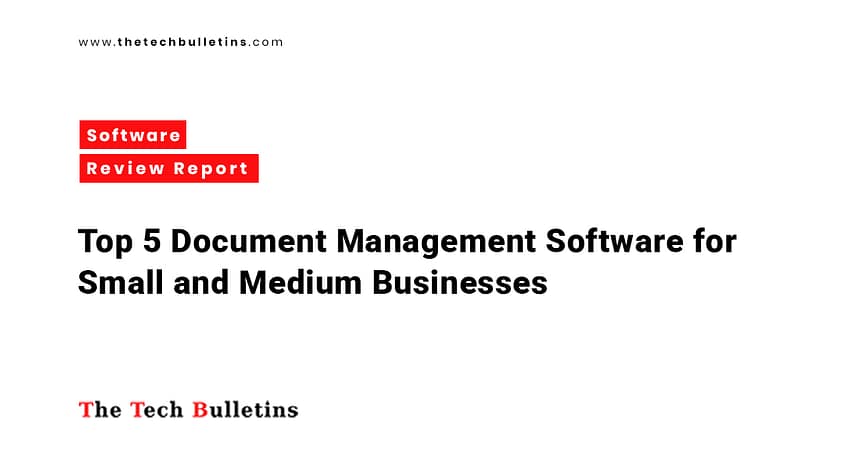Introduction
In today’s digital age, small and medium-sized businesses (SMBs) are generating, sharing, and storing vast amounts of information daily. Efficiently managing these documents is no longer optional—it’s essential for productivity, compliance, and security. Document Management Software (DMS) helps businesses organize, store, retrieve, and secure documents while facilitating collaboration among teams.
However, choosing the right DMS for an SMB can be challenging. There are many options available, each with its own set of features, pricing, and scalability. To help businesses make an informed decision, we have evaluated five leading Document Management Software solutions based on usability, features, integration, scalability, pricing, and customer feedback.
Methodology
This review evaluates each software using the following criteria:
- Ease of Use: How intuitive and user-friendly the software interface is.
- Core Features: Essential functionalities like workflow automation, version control, access permissions, and search capabilities.
- Integration Capabilities: Ability to integrate with other business tools and platforms.
- Scalability: How well the software can adapt to growing businesses and expanding teams.
- Pricing: Cost-effectiveness and options for various budgets, including free trials and plans.
- Customer Feedback: Insights from reviews on popular platforms to gauge real-world performance.
Top 5 Document Management Software for SMBs
1. DocuWare
Overview:
DocuWare is a cloud-based document management solution designed for automating workflows and securely storing documents. It’s ideal for SMBs that handle large volumes of sensitive data and need robust compliance features.
Key Features:
- Workflow Automation: Automates repetitive tasks for efficiency.
- Advanced Search: Quickly locate documents using metadata and full-text search.
- Secure Storage: Encrypted storage with user access controls.
- Version Control: Tracks all document revisions.
- Mobile Access: Allows remote document access via mobile apps.
Benchmark Performance:
- Ease of Use: Good – Intuitive interface with slight learning curve.
- Data Integration: Excellent – Integrates with multiple third-party apps.
- Visualization: Good – Basic viewing tools for documents.
- Scalability: Strong – Suitable for SMBs growing into larger enterprises.
Pricing:
- Free Trial: 30-day free trial available
- Starter/Professional/Enterprise: Customized pricing based on business needs
Customer Reviews:
- Average Rating: 4.5/5
- Pros: Robust features, strong support
- Cons: Pricing can be high for small businesses
- Customer Quote: “DocuWare transformed our document management process, making it more efficient and secure.”
2. M-Files
Overview:
M-Files uses a metadata-driven approach to document management, focusing on what the document is rather than where it’s stored. Ideal for SMBs that need intelligent information management and regulatory compliance.
Key Features:
- Metadata-Based Organization: Organizes documents intelligently using metadata tags.
- Automated Workflows: Streamlines business processes.
- Version Control: Maintains complete document history.
- Access Permissions: Assigns view/edit rights for users.
- Deployment Flexibility: Cloud or on-premises deployment available.
Benchmark Performance:
- Ease of Use: Excellent – Minimal training required.
- Data Integration: Good – Works with many popular apps.
- Visualization: Moderate – Basic document visualization.
- Scalability: Strong – Adapts to growing teams.
Pricing:
- Free Trial: 30-day free trial available
- Starter/Professional/Enterprise: Pricing available upon request
Customer Reviews:
- Average Rating: 4.6/5
- Pros: Smart organization, powerful search capabilities
- Cons: Initial setup can be complex
- Customer Quote: “M-Files has revolutionized our document management, making it more organized and efficient.”
3. Zoho WorkDrive
Overview:
Zoho WorkDrive is a cloud-based DMS focused on collaboration and team productivity. Ideal for SMBs that need an affordable, scalable solution for storing, sharing, and managing documents.
Key Features:
- Team Folders: Shared spaces for team collaboration.
- Version History: Maintains document versions.
- Access Controls: Manages who can view, edit, or comment.
- Real-Time Collaboration: Multiple users can work on documents simultaneously.
- Zoho Integration: Works seamlessly with other Zoho apps.
Benchmark Performance:
- Ease of Use: Excellent – Intuitive interface with drag-and-drop functionality.
- Data Integration: Good – Works well within the Zoho ecosystem.
- Visualization: Moderate – Basic document preview tools.
- Scalability: Good – Suitable for SMBs and medium-sized teams.
Pricing:
- Free Plan: Available for up to 5 users
- Starter: $2.5/user/month
- Professional: $5/user/month
- Enterprise: $8/user/month
- Free Trial: Included with free plan
Customer Reviews:
- Average Rating: 4.4/5
- Pros: Affordable, enhances collaboration
- Cons: Limited features in free plan
- Customer Quote: “Zoho WorkDrive is a cost-effective solution that enhances our team’s collaboration.”
4. Google Workspace
Overview:
Google Workspace combines productivity tools with cloud storage (Google Drive) to serve as a DMS. Ideal for SMBs already using Google services who need reliable collaboration features.
Key Features:
- Cloud Storage: Ample storage for documents.
- Real-Time Collaboration: Multiple users can edit simultaneously.
- Access Controls: Share documents with customized permissions.
- Integration: Works with Gmail, Docs, Sheets, and other Google apps.
- Mobile Access: Manage documents on-the-go via apps.
Benchmark Performance:
- Ease of Use: Excellent – Familiar interface for Google users.
- Data Integration: Excellent – Seamless integration within Google ecosystem.
- Visualization: Moderate – Basic document preview and visualization.
- Scalability: Good – Works well for small to medium-sized teams.
Pricing:
- Free Plan: 15GB storage included
- Starter: $6/user/month
- Professional: $12/user/month
- Enterprise: $18/user/month
- Free Trial: 14-day free trial
Customer Reviews:
- Average Rating: 4.7/5
- Pros: Familiar interface, excellent collaboration tools
- Cons: Lacks some advanced DMS features
- Customer Quote: “Google Workspace simplifies our document management and enhances team collaboration.”
5. Dropbox Business
Overview:
Dropbox Business is a cloud-based storage and DMS solution emphasizing simplicity and team collaboration. Suitable for SMBs seeking reliability and ease-of-use.
Key Features:
- Cloud Storage: Secure document storage.
- File Sharing: Simple sharing across teams.
- Access Controls: Manage permissions for each document.
- Version History: Keeps track of document revisions.
- Third-Party Integration: Works with many popular business apps.
Benchmark Performance:
- Ease of Use: Excellent – Simple and intuitive interface.
- Data Integration: Good – Compatible with multiple business tools.
- Visualization: Moderate – Basic document preview tools.
- Scalability: Good – Suitable for SMBs and remote teams.
Pricing:
- Free Plan: 2GB storage included
- Starter/Standard: $15/user/month
- Professional/Premium: $25/user/month
- Enterprise: Custom pricing
- Free Trial: 30-day free trial
Customer Reviews:
- Average Rating: 4.5/5
- Pros: Reliable, easy to use
- Cons: Free plan storage is limited
- Customer Quote: “Dropbox Business offers a reliable and user-friendly solution for our document management needs.”
Comparative Analysis Table
| Software | Ease of Use | Data Integration | Visualization | Scalability | Starting Price |
|---|---|---|---|---|---|
| DocuWare | Good | Excellent | Good | Strong | Upon Request |
| M-Files | Excellent | Good | Moderate | Strong | Upon Request |
| Zoho WorkDrive | Excellent | Good | Moderate | Good | $2.5/user/mo |
| Google Workspace | Excellent | Excellent | Moderate | Good | $6/user/mo |
| Dropbox Business | Excellent | Good | Moderate | Good | $15/user/mo |
Recommendations for SMBs
- Budget-Conscious SMBs: Zoho WorkDrive – Affordable and feature-rich for small teams.
- Sales-Focused SMBs: Google Workspace – Seamless collaboration and integration with productivity tools.
- Compliance-Driven SMBs: DocuWare – Strong security and audit features.
- Creative Teams: M-Files – Smart metadata organization ideal for diverse documents.
- Remote Teams: Dropbox Business – Easy access and collaboration across locations.
Conclusion
Choosing the right Document Management Software is vital for SMBs aiming to improve efficiency, security, and collaboration. DocuWare, M-Files, Zoho WorkDrive, Google Workspace, and Dropbox Business each offer unique advantages tailored to specific business needs. By considering factors such as budget, team size, and workflow requirements, SMBs can select the software that best supports their growth and operational efficiency.
References
- Recommendation Platforms like Captera, G2, and TechnologyCounter
- TechRadar, Business.com, The Digital Project Manager
- DocuWare, M-Files, Zoho WorkDrive, Google Workspace, Dropbox Business