Introduction
Enterprise Resource Planning (ERP) systems are what keep big businesses running. They bring together the most important business operations, such finance, supply chain, inventory, procurement, project management, manufacturing, and HR, into a one platform. This makes it easier for information to flow, cuts down on duplication, and lets the whole organization see patterns. Choosing an ERP for a business is extremely hard because of the size of the business. You need a lot of features, good integration, real-time processing, global compliance, cost control, and long-term maintenance. This article looks at five of the best ERP systems for businesses (not including SAP S/4HANA and Microsoft Dynamics 365) and compares them on important points to help you make a smart choice.
Methodology
We looked at each ERP solution for our review based on the following six factors:
- Ease of Use: how easy it is to use the interface; how steep the learning curve is; and how many users and administrators utilize it.
- Core Features include finance, supply chain/inventory, procurement, project operations, HR, reporting, and manufacturing (where applicable).
- Integration Capabilities: APIs, the ability to work with other systems (such CRM, BI tools, and legacy systems), support for third-party extensions, and data flow.
- Scalability means being able to manage a lot of users, a lot of legal entities, a lot of transactions, a lot of nations, and being able to be deployed in the cloud, a hybrid way, or on-premises.
- Cost Structure: if there is a free plan; tiers like Starter, Professional, and Enterprise; how cost changes based on the number of modules or users; and whether a trial or proof of concept is available.
- Customer Feedback: average ratings from review sites, common pros and negatives, and a statement that represents the product.
We also give benchmark-style summaries for things like Ease of Use, Data Integration, Visualization (dashboards, reports), and Scalability. There is a table that compares the different reviews and suggestions for each use case after the reviews.
Top 5 ERP Software for Enterprises
1. IFS Cloud (IFS ERP)
Overview
IFS works with businesses in fields like manufacturing, aerospace and defense, construction, service management, and industries that need a lot of assets. IFS Cloud is their ERP/enterprise applications package. It has modules for finance, supply chain, asset management, project execution, HR, and more. It is perfect for businesses who need powerful features that are specialized to their sector, good asset lifecycle and field service capabilities, and the ability to work in the cloud, on-premises, or in a hybrid environment.
Key Features
- Good at managing assets and planning field service and maintenance.
- Modules for sophisticated manufacturing, service, construction, and projects that are specialized to each industry.
- Modular ERP platform that includes finance, HR, and the supply chain; can be deployed in the cloud, on-premise, or a mix of the two.
- Support for global operations in several languages, currencies, and locations.
- Options for customizing or writing low-code workflows.
Benchmark Performance
- Moderate ease of use: people like the current UI in some modules, but it’s not easy to move between modules or set things up at first.
- Data Integration: Strong—good internal consistency; works with third-party tools; sometimes work is needed for external connectors.
- Good visualization: dashboards and reports are solid, however some users say that custom reporting or performance under heavy loads are not as good.
- Scalability: Strong to Outstanding—has been used successfully in big, multi-site operations and can handle global entities.
Pricing
- No free plan
- There are different tiers for the Enterprise version, and the price depends on how many modules there are, how they are deployed, and how many users or sites there are.
- Yes, free trials and demos are frequently available.
Customer Reviews
- Average Rating: Mostly good; certain rating sites indicate high rankings, especially in businesses that are similar to IFS (manufacturing, field services) for reliability and features.
- Pros: Focus on the industry, solid skills in asset and field service, flexible deployment, and good modules.
- Cons: the UI isn’t always the same; there is a learning curve; customizing beyond the main situations may require work from the vendor or partner; some customers say they are worried about the cost of service and licenses.
- Customer Quote: “The system’s flexibility to allow custom fields, events, and logical units empowers users with potent low-code customization choices … However, sub-par support experience … issues escalated … lengthened resolution timeframes …”
2. Oracle Fusion Cloud ERP
Overview
Oracle Fusion Cloud ERP is Oracle’s ERP suite that works in the cloud. It is for big businesses who need a lot of features in finance, supply chain, procurement, and project management, and want to use Oracle’s cloud infrastructure, compliance, and regular upgrades. It is a good choice for companies that want to use SaaS and get good support from their vendors.
Key Features
- Advanced financial management: controls for several entities, currencies, companies, and audits that happen all the time.
- Strong modules for procurement, supply chain, order management, logistics, and more.
- Embedded analytics and AI/machine learning tools to help in forecasting and finding anomalies.
- Cloud infrastructure that is very reliable, secure, and compliant.
- Working with other Oracle Cloud services, such HCM, CX, and others.
Benchmark Performance
- Ease of Use: Good to Moderate—modern cloud UI, but the wide range of functionality makes setup and onboarding difficult.
- Data Integration: Great—Oracle offers powerful APIs, a lot of modules from the same vendor, and good ways to connect to other systems.
- Strong visualization: dashboards, self-service reporting, and built-in analytics.
- Scalability: Excellent—built to work with very large businesses and operations around the world.
Pricing
- No Free Plan
- There are many levels: enterprise or custom. The price depends on the modules chosen, the number of users, and the location.
- Yes, Oracle usually offers demos and trials in specific areas and for some components.
Customer Reviews
- Average Rating: Very good among businesses; known for its wide range of features, cloud readiness, and performance.
- Pros: Lots of functionality; regular upgrades; solid support from the provider; works in the cloud.
- Cons: Price; hard to customize; long implementation delays; risk of too much customization.
- Customer Quote: “Oracle Cloud ERP gives you real-time financial information and supply chain tracking all in one cloud platform, however it took work to transfer our old proprietary workflows.”
3. Infor CloudSuite
Overview
Infor has CloudSuite ERPs, which come in versions for specialized industries like high tech and electronics, distribution, and manufacturing. Infor CloudSuite is for businesses that want ERP solutions that are tailored to their industry, which means they don’t have to make a lot of changes. It is a cloud-first approach and brings together finance, supply chain, inventories, procurement, and more.
Key Features
- Industry-specific modules (such for distribution, manufacturing, or high-tech) that cut down on the requirement for custom development.
- Strong control of the supply chain, inventory, warehousing, and demand.
- Features for global, multi-site, multi-currency, and localization.
- You can add or delete modules as needed for your business, and you can also build processes and integrations.
- Cloud deployment choices and updates to the user experience.
Benchmark Performance
- Moderate ease of use: industry-specific support is helpful, although users sometimes say that navigating specialized modules is hard.
- Strong data integration: strong built-in connectors; some third-party extension work is needed for less common modules.
- Good visualization: dashboards and operational reporting are solid, but deeper analytical reporting sometimes needs BI tools to be included.
- Scalability: Strong—proven for big businesses, especially those in Infor’s supported industries.
Pricing
- No Free Plan
- Enterprise bespoke pricing based on modules, number of sites, and users.
- Yes, there are free trials and demos available.
Customer Reviews
- Average Rating: Mostly good for sector-specific ERP use; lauded for strong supply chain and alignment with the industry.
- Pros: Less customisation needed for common industrial demands; powerful functionality for inventory and supply chain; cloud vision.
- Cons: It’s complicated; the user interface in some modules isn’t as professional; sometimes performance lags when there is a lot of data; and the modules cost money.
- Customer Quote: “Infor LN is better than entry-level ERP systems because it has advanced features for complex manufacturing and distribution operations. However, we had to spend time customizing workflows to fit our plant floor needs.”
4. Epicor ERP
Overview
Epicor has always done well in the manufacturing, distribution, retail, and service sectors. Epicor ERP, which is also known as “Epicor Kinetic” in some lines, has features for production planning, supply chain, finances, and operations that are good for businesses that need strong manufacturing and industry-specific skills.
Key Features
- Deep planning for manufacturing and production, as well as shop floor control.
- Strong planning for distribution, inventory, demand, and warehouse management.
- Modular architecture that allows for customization and can work with different production methods, both discrete and process, depending on the version.
- Good connection with systems for finances, purchasing, and the shop floor.
- Data model that works for operations and tracking items at the level of individual items.
Benchmark Performance
- Moderate ease of use: it’s powerful for production and distribution purposes, but you need to know how to set it up and what a domain is.
- Data Integration: Good to Strong—internal modules operate well together, but external integrations can need some improvement depending on how old the systems are.
- Good visualization: dashboards for operations, demand planning, and inventories; “executive-level” predictive analytics aren’t usually as advanced without add-ons.
- Scalability: Strong—big businesses in manufacturing and distribution utilize it and it can manage a lot of transactions.
Pricing
- No free plan
- There are two levels: enterprise and custom. The price depends on the number of users and the modules used (production, distribution, finances, etc.).
- Yes, there are typically free trials or demos available.
Customer Reviews
- Average Rating: Generally good, especially among clients in manufacturing and distribution, where its domain capabilities are important.
- Pros: Works well for production and distribution; has great functionality for operations; and lets you mix and match modules.
- Cons: The UI isn’t always as current; it’s hard for people who don’t work in manufacturing; there are extra expenses; and the quality of partners and support varies.
- Customer Quote: “Infor LN is better than entry-level ERP systems… Epicor Kinetic has a complex data model… perfect for industries like… aerospace, automotive, and others that need a lot of BOM and planning complexity.” (Users regularly compare Epicor and Infor LN in sector reviews)
5. Odoo Enterprise
Overview
Odoo (Enterprise Edition) is a set of modular business software that features a lot of ERP-like modules, such as accounting, inventory, manufacturing, purchasing, sales, projects, and more. People typically think that it is better for small and medium-sized businesses, but its Enterprise edition, extensibility, and community/partner ecosystem make it a good ERP choice for many businesses that desire flexibility and a cheaper cost of entry, especially if their needs are not too complicated.
Key Features
- There are a lot of modules, like accounting, inventory, manufacturing, CRM, project, buy, and more. You can pick what to deploy.
- The architecture is modular and can be expanded, and there are app store and community modules. You may also customize workflows.
- Localization: support for several currencies, languages, and regions.
- Dashboards that work in real time, built-in reporting, and easy installation in the cloud or on-premise.
- Easy to use and gets updated often; takes up less space than some large ERP systems.
Benchmark Performance
- Good ease of use—usually easier to use than heavy ERP systems; modular deployment makes it easier to adopt in stages.
- Integration of data: Moderate to Good—there are a lot of connectors, but for very complicated or regulated activities, you may need to make your own connections or find other ways to do things.
- Moderate to Good for visualization: dashboards and typical reports are helpful, but for very deep analytics, you often need further tools.
- Scalability: Moderate to Strong—works well for a lot of businesses, but very large multinational businesses with complicated compliance or performance needs may go over the boundaries that are put in.
Pricing
- No free plan for the Enterprise edition
- Enterprise, per-user, per-app, and module pricing are all options. The price depends on the modules, the number of users, and the hosting options.
- Yes, Odoo has demo and trial settings.
Customer Reviews
- Average Rating: Good; many users like the flexibility, low cost, and wide range of apps; some are worried about module polish or local support in fewer served areas.
- Pros: Not as expensive as full ERP giants; modular; has a good network of partners and users; may be set up quickly for moderately demanding tasks.
- Cons: Modules that are very specialized or heavily regulated may not be as deep; performance or support may vary; scaling up to very large usage may require careful architecture.
- Customer Quote: “We chose Odoo Enterprise because it was broad enough to replace many siloed systems. The dashboards are clean, and we liked that we could roll it out in phases instead of all at once.”
Comparative Analysis Table
| ERP Software | Ease of Use | Data Integration | Visualization | Scalability | Starting Price* |
|---|---|---|---|---|---|
| IFS Cloud | Moderate | Strong | Good | Strong to Outstanding | Custom / Enterprise licensing |
| Oracle Fusion Cloud ERP | Good to Moderate | Excellent | Strong | Outstanding | Enterprise / Custom pricing |
| Infor CloudSuite | Moderate | Strong | Good | Strong | Enterprise pricing (industry-specific) |
| Epicor ERP | Moderate | Good to Strong | Good | Strong | Enterprise / Module-based pricing |
| Odoo Enterprise | Good | Moderate to Good | Moderate to Good | Moderate to Strong | Accessible; module/users pricing |
* “Starting Price” means the lowest known paid tier or entry point for larger businesses; actual costs depend heavily on modules, users, deployment region, and feature set.
Recommendations for Enterprises
Here are which ERP software tends to make most sense depending on different corporate priorities (given the replaced vendors):
- Enterprises with Asset-Intensive / Service‐oriented Industries (e.g. manufacturing, aerospace, field service, construction)
→ IFS Cloud is particularly desirable because of its powerful operations / asset / field service modules. - Enterprises needing comprehensive cloud ERP with broad capability, robust vendor backing, and regular innovation
→ Oracle Fusion Cloud ERP tends to lead; it blends breadth, cloud infrastructure, compliance, and new features. - Businesses in distinct industries seeking domain-tailored ERP with reduced overhead in adapting generic ERP tools
→ Infor CloudSuite generally wins here, notably in manufacturing/distribution/high tech etc. - Manufacturing / Distribution heavy enterprises needing robust operational planning, BOM, shop floor, inventory, tracing etc.
→ Epicor ERP is perfectly matched. - Organizations who need flexibility, modular rollout, cheaper initial cost, phased adoption, possibly mixed deployment
→ Odoo Enterprise is a great contender in such circumstance, especially if you can tolerate some trade-offs in specialized depth.
Conclusion
Removing SAP S/4HANA and Microsoft Dynamics 365 from the comparison still leaves a robust field of ERP vendors. Among these, Oracle Fusion Cloud ERP stands out as the most comprehensive cloud native, enterprise-scale offering. IFS Cloud shines in industry specialization and asset/service-oriented companies. Infor CloudSuite is extremely helpful for industries that need custom industry modules. Epicor ERP is great for production and distribution. For businesses with intermediate complexity, Odoo Enterprise is more flexible, adaptable, and typically less expensive.
The ideal option for you will depend on the size of your organization, the industry it works in, how complicated its processes are, what technology you already have, how far you can reach around the world, what compliance rules you have to follow, and how much time and money you can spend on implementing and managing change.
References
- PeerSpot, InfoTech Software Reviews, and Gartner are all review sites.
- Documentation for vendor products and features (IFS, Oracle, Infor, Epicor, Odoo)
- Industry reports and comparative studies in blogs that compare ERP vendors and reports from analysts that specialize on certain industries