Introduction
In today’s competitive business climate, small and medium businesses (SMBs) can no longer afford to rely solely on manual checklists, spreadsheets, or ad hoc paper-based processes for managing facilities, maintenance, and assets. Facilities management software helps unify work orders, asset tracking, preventive maintenance, space management, vendor coordination, and reporting into a digital system. For an SMB, the right tool can reduce downtime, extend asset life, streamline operations, and cut costs.
However, choosing the “right” facilities management software is not trivial. The market is crowded, feature sets overlap, and SMBs often have limited budgets and staffing to manage complex software. You want something that’s easy to adopt, scales as you grow, integrates well with your existing systems, and delivers good value. In this article, we evaluate and compare five strong contenders that are well-suited for SMBs.
Methodology
Our review framework assesses each software across six key dimensions:
- Ease of Use — how intuitive the user interface is, how steep the learning curve, and how quickly staff can onboard.
- Core Features — the fundamental functionality (work orders, preventive maintenance, asset management, space planning, vendor/contract management, etc.).
- Integration Capabilities — how well the tool can connect with other systems (ERP, accounting, IoT sensors, APIs, etc.).
- Scalability — how well the software supports growing operations (multi-site, more assets, advanced features).
- Pricing — transparency, tiers, availability of free trials or free plans, and value for money.
- Customer Feedback — summarizing average ratings, known pros and cons, and a representative user quote.
We then provide a comparative table and conclude with recommendations for specific use-case SMBs.
Top 5 Facilities Management Software for SMBs
Below are our top picks (in no particular strict ranking order), each with a profile:
1. MaintainX
Overview: MaintainX is a modern, mobile-first maintenance and facilities platform that emphasizes usability in field environments. It is often marketed for frontline operations, smaller teams, and facilities, helping teams go from reactive to preventive maintenance. It is well suited for SMBs that want an intuitive, on-the-go tool. (Referenced in G2’s “6 Best Facilities Management Software” list)
Key Features:
- Real-time work order creation, assignment, and tracking
- Preventive maintenance scheduling with recurring tasks
- Checklists and inspections built into workflows
- Asset tracking with history and condition monitoring
- Mobile app with offline capabilities
Benchmark Performance:
- Ease of Use: Excellent — intuitive mobile-centric UI, minimal onboarding friction
- Data Integration: Moderate — API and integrations available but not as broad as enterprise-tier tools
- Visualization: Good — dashboards, charts, status views of work orders and assets
- Scalability: Strong — can support growing teams, though very large enterprise features may require add-ons
Pricing:
- Free Plan: Yes (basic features)
- Starter / Professional / Enterprise: Tiered paid plans
- Free Trial: Yes
Customer Reviews:
- Average Rating: Often rated 4.5+ out of 5 on review platforms
- Pros: Easy to use, strong mobile app, quick onboarding
- Cons: Some advanced reporting or integrations require premium tiers
- User Quote: “MaintainX empowers our field team — we can raise, assign, and close work orders from the shop floor in minutes.”
2. Limble CMMS
Overview: Limble positions itself as a flexible and powerful CMMS (computerized maintenance management) solution with emphasis on automation, modern UI, and ease of use. It’s often recommended for SMBs wanting a balance between power and simplicity.
Key Features:
- Work order management with templates and automation
- Preventive maintenance scheduling and meter-based triggers
- Full asset management and spare parts inventory
- REST API, IoT integrations, and custom dashboards
- Offline mobile mode
Benchmark Performance:
- Ease of Use: Excellent — reviewers often praise Limble’s intuitive UI
- Data Integration: Strong — supports REST API, integrations, and IoT sensor data
- Visualization: Strong — customizable dashboards, analytics, trend charts
- Scalability: Outstanding — supports multi-site, custom roles, advanced features
Pricing:
- Free Plan: Yes (Basic tier)
- Standard: ~$28/user/month
- Premium+: ~$69/user/month
- Enterprise: Custom quote
- Free Trial: Yes
Customer Reviews:
- Average Rating: ~4.8 / 5 on SoftwareAdvice, other platforms
- Pros: Highly flexible, great support, robust feature set
- Cons: Customization options can overwhelm new users; advanced features locked behind higher tiers
- User Quote: “Limble is very user-friendly and we could get technicians trained within a day. Their support is top notch.”
3. UpKeep
Overview: UpKeep is known for its mobile-first design and ability to streamline maintenance workflows. It markets itself as a solution for reactive, preventive, and predictive maintenance. Many SMBs choose UpKeep when mobile accessibility is a priority.
Key Features:
- Unlimited work orders and requesters
- Preventive maintenance scheduling and checklists
- Asset and inventory management
- Offline mobile mode and mobile-first interface
- AI / intelligence features (smart scheduling, predictive prompts)
Benchmark Performance:
- Ease of Use: Good to Excellent — praised for mobile UI and simplicity
- Data Integration: Moderate — basic integrations, API access mostly in higher tiers
- Visualization: Good — dashboards, charts, status overviews
- Scalability: Strong — multi-site support, advanced features in upper tiers
Pricing:
- Free Plan: No (but entry “Lite” paid plan)
- Lite: $20/user/month
- Starter: $45/user/month
- Professional: $75/user/month
- Business+ / Enterprise: Custom pricing
- Free Trial: Yes (7-day or equivalent)
Customer Reviews:
- Average Rating: ~4.4 / 5 based on over 1,300 reviews
- Pros: Excellent mobile experience, easy to adopt, good support
- Cons: Some limitations on advanced reporting and integration in lower tiers
- User Quote: “UpKeep is very easy to use and responsive in field operations, but our reporting needs pushed us to upgrade.”
4. FMS:Workplace
Overview: FMS:Workplace (by FM:Systems) is more of a full workplace / facilities management and space management tool. It is often used by organizations needing both facilities operations and strategic space planning. It may be suitable for SMBs that plan to manage real estate, moves, leases, besides maintenance.
Key Features:
- Space planning, move management, and reservations
- Work order, preventive maintenance, asset lifecycle
- Reporting, dashboards, occupancy analytics
- Integration with CAD/AutoCAD floor plans and facility maps
- Permissions, workflows, and lease/contract tracking
Benchmark Performance:
- Ease of Use: Moderate — steeper learning curve due to broader feature set
- Data Integration: Strong — connects with architectural / CAD systems, APIs
- Visualization: Excellent — spatial visualizations, floor plans, heat maps
- Scalability: Strong — built to support multiple sites, large portfolios
Pricing:
- Free Plan: No
- Starter / Professional / Enterprise: Tiered (custom pricing for higher)
- Free Trial / Demo: Yes
Customer Reviews:
- Average Rating: ~4.1 / 5 (overall)
- Pros: Strong asset and space management, good support, robust features
- Cons: Interface can be complex; advanced modules may add cost
- User Quote: “FMS:Workplace makes our move planning and space allocation much easier, though report creation sometimes requires assistance.”
5. AkitaBox
Overview: AkitaBox is a facility-centric platform emphasizing visual asset mapping, space planning, condition assessments, and facility operations. It is suited for organizations that want to turn floor plans and facility maps into interactive tools. SMBs with complex facility layouts or multiple buildings might benefit most.
Key Features:
- Digital facility maps / floorplans with asset placement
- Condition assessments and inspections
- Work order, preventive maintenance, and asset tracking
- Dashboards, reporting, and visual analytics
- Mobile access for inspections and walk-throughs
Benchmark Performance:
- Ease of Use: Good — visual interface helps understanding, though mapping requires setup
- Data Integration: Moderate to Strong — integration with CAD, APIs, data import
- Visualization: Outstanding — spatial maps, visual overlays, heat maps
- Scalability: Good — supports multi-facility, though heavy mapping may need more resources
Pricing:
- Free Plan: No
- Tiered Plans: Custom pricing based on size, modules
- Free Trial / Demo: Yes
Customer Reviews:
- Average Rating: ~4.0+ (various platforms)
- Pros: Excellent mapping and visualization, helps “see” assets in place
- Cons: Upfront mapping and setup effort; some features in advanced modules
- User Quote: “AkitaBox changed how we visualize our assets — being able to click on building maps and see status is powerful.”
Comparative Analysis Table
| Software | Ease of Use | Data Integration | Visualization | Scalability | Starting Price* |
|---|---|---|---|---|---|
| MaintainX | Excellent | Moderate | Good | Strong | Free / entry tier |
| Limble CMMS | Excellent | Strong | Strong | Outstanding | $28/user/month |
| UpKeep | Good to Excellent | Moderate | Good | Strong | $20/user/month |
| FMS:Workplace | Moderate | Strong | Excellent | Strong | Custom / tiered |
| AkitaBox | Good | Moderate to Strong | Outstanding | Good | Custom / tiered |
* “Starting Price” refers to the lowest public or entry-tier paid plan (or free plan, if available).
Recommendations for SMBs
- Budget-Conscious SMBs: Start with MaintainX, which offers a free plan and covers essential maintenance operations with a minimal learning curve.
- Feature-Rich with Growth in Mind: Choose Limble CMMS — it scales well, gives robust features, and supports customization for when your operations expand.
- Mobile-First / Field Teams: UpKeep is ideal if field technicians are core to your operations — its mobile app and ease of use are strong.
- Space / Real Estate Emphasis: If your business has to manage moves, leases, office layouts, FMS:Workplace gives more than just maintenance — it handles spatial operations.
- Facility Layouts & Visual Asset Management: AkitaBox is best if you need to visualize your facility’s assets on maps and floor plans to support maintenance decisions.
Often, a hybrid approach works best: use one core FM / CMMS solution (like Limble or UpKeep) and integrate a mapping or visualization layer (like AkitaBox) if needed.
Conclusion
For SMBs seeking facilities management software, the ideal choice balances usability, core feature coverage, integration, scalability, and cost. If forced to pick one “all-rounder” for many SMBs, Limble CMMS emerges as a compelling option — it provides strong ease of use, robust integration and reporting, and scalability for future growth. But for SMBs prioritizing mobile-first deployment, UpKeep is excellent; for visual floor planning, AkitaBox shines; and if your business handles space/move operations seriously, FMS:Workplace offers more breadth.
Start with free trials, pilot with a small facility or module, and evaluate how well it fits your workflows before scaling. The best tool is one your team actually uses.
References
- Top review platforms such as G2, Capterra, SoftwareAdvice
- Vendor websites and product pages
- Industry reports and comparative reviews of facilities / CMMS software