Introduction
HR software has become a must-have for businesses. Modern HR systems need to do more than just keep track of records. They also need to handle hiring, onboarding, performance, benefits, workforce planning, compliance, learning and development, and the overall experience of employees. The appropriate HR software may save money, make employees happier, help you make decisions faster, and keep you in line with the law. But it’s hard to choose the correct system since you have to think about how easy it is to use, how many features it has, how well it works with other systems, how well it scales, and how much it costs. We analyze five of the finest Human Resources software platforms for large businesses in this article. We look at the most important factors to assist decision-makers choose the best one for their needs.
Methodology
We looked at each HR software platform and rated it based on these things:
- Ease of utilize: how easy it is for HR teams, managers, and employees to learn and utilize the software.
- Core Features: This includes all the basic HR functions, such as personnel data, hiring and onboarding, performance and talent management, time and attendance, benefits, and learning and development.
- Integration capabilities: being able to work with payroll, finance/ERP systems, other tools (such applicant tracking and LMS), and global and local compliance modules.
- Scalability: being able to handle a lot of employees, operations in more than one country or entity, a flexible architecture, and the capacity to add new features.
- Pricing Structure: Is there a free plan? Are there different levels (Starter, Professional, Enterprise)? Is it clear? Is there a trial?.
- Customer Feedback: average ratings from review sites, what users like, what they don’t like, and some quotes.
We also give a summary of benchmark-style performance metrics, which show how well each platform handles data integration, visualization, and scalability. We next include a table that compares the two, and finally, we give suggestions based on the use case.
Top 5 HR Software for Enterprises
These are five good HR software or HCM solutions that are good for businesses.
1. Workday HCM
Overview
Workday HCM is a cloud-native business HR suite that provides a single platform for core HR, talent management, workforce planning, learning, employee experience, and in many cases, payroll and finance integration. It is best for big, multinational companies that need a modern UI, regular upgrades, robust analytics, and deep process alignment across business divisions and locations.
Key Features
- Managing the entire employee lifecycle, from hiring to retirement, including onboarding, performance, learning, and more.
- Strong planning for the workforce, forecasting, modeling headcount, and predictive analytics.
- Support for multiple languages and regions throughout the world.
- A modern user interface, mobile access, and the ability for employees and managers to do things on their own.
- A lot of options for customization and integrations that may be added on (ERP, finance, benefits, etc.)
Benchmark Performance
- Ease of Use: Good—has a modern design and feel, but is hard to set up and keep up with, and it takes a long time to learn how to customize it.
- Data Integration: Great—lots of connectors, excellent API support; works well with payroll, finance, and benefits programs.
- Visualization: Good visualization: out-of-the-box dashboards and analytics that are very advanced; great value for reporting.
- Scalability: Excellent—proven in very big, global deployments; built for operations with a lot of volume in multiple regions.
Pricing
- Free Plan: No free plan.
- Tiers: There are several modules (Core HR, Talent, Learning, etc.) that cost a certain amount per employee per month. There is also corporate license and custom pricing based on the number of employees and modules.
- Free Trial / Demo: Yes, there are demonstrations accessible for free. The availability of trials varies on the seller and region.
Customer Feedback
- Average Rating: Businesses really like it; it regularly gets 4 or more stars on major review sites.
- Pros: strong analytics, data that is all in one place, a fantastic experience for employees, and ongoing enhancements.
- Cons: It’s expensive, takes a long time to set up, and can be hard to customize because it takes a lot of resources.
- Customer Quote: “A lot of companies choose Workday because it has a modular solution that does everything. The records and reporting features are also very popular.”
2. SAP SuccessFactors (Employee Central and Talent Modules)
Overview
SAP SuccessFactors is SAP’s cloud-based HCM solution. It has modules for things like Core HR (Employee Central), Performance & Goals, Learning & Development, Recruitment, and more. It’s a fantastic choice for firms who do business around the world, need localization, have a lot of experience managing talent, and perhaps already have SAP ERP systems in place.
Key Features
- Good talent management includes managing performance and goals, learning, and planning for the future.
- Employee Central is the main HR system that makes sure that employee data is accurate and that the company follows all local and worldwide rules.
- Good reporting and analytics across modules; the opportunity to compare performance; support for other languages.
- Companies can start with core HR and then add talent, learning, and other modules as needed.
- Possibilities for integrating with third-party tools and SAP back-end systems.
Benchmark Performance
- Ease of Use: Moderate ease of use: it works and has a lot of functionality, but some aspects are harder to understand than others. Managing a lot of modules makes things more complicated.
- Data Integration: Strong, especially if your business already has or wants to use SAP as a backend. There are a lot of reputable partners.
- Visualization: Good—lots of dashboards and standard reports; sometimes not as configurable as Workday or newer UI technologies.
- Scalability: Strong—made for big, complicated businesses with multiple regions and entities.
Pricing
- Free Plan: No free plan.
- Tiers: modular licensing; basic HR + other modules; the price depends on how many employees, territories, and modules are chosen.
- Free Trial / Demo: Yes / Yes—depending on the region and partner, demos and trials are possible.
Customer Feedback
- Average Rating: Most worldwide businesses have great things to say about it; some users praise the depth of the talent modules; others say it’s hard to use or slow to learn.
- Pros: Lots of skill and learning; good worldwide compliance; and the ability to change modules.
- Cons: It’s complicated and expensive, and there can be problems with the UI or module consistency. It can also take a long time to implement.
- Customer Quote: “SAP SuccessFactors is known for its strong goal setting and performance management features, as well as its ability to work in many languages and around the world.”
3. Ceridian Dayforce HCM
Overview
Dayforce (by Ceridian) is an all-in-one HCM platform that includes modules for HR, payroll, time and attendance, scheduling, workforce management, learning, and talent. It’s a good fit for businesses that have hourly workers or work in shifts, operate in more than one countries, or have complicated scheduling and time-tracking demands.
Key Features
- HR, payroll, time and attendance, and scheduling all in one cloud platform.
- Advanced scheduling and control of shifts; payroll integration so that hours automatically go into pay runs.
- Dashboards and analytics that work in real time; self-service for employees; and access through a mobile app.
- AI or smart tools, like “wallet” or “on-demand pay” features.
- Workflows that can be changed; tools for compliance; managing absences.
Benchmark Performance
- Ease of Use: Moderate ease of use: strong capabilities, but regular changes and a lot of modules can make some portions feel overwhelming. The mobile experience is lauded, but it can be complicated.
- Data Integration: Excellent—modules work well together inside the system; good connections to other systems; data flows in real time.
- Visualization: Strong—lots of prebuilt KPIs and dashboards; good ability to change reports and comparisons.
- Scalability: Strong to Outstanding—used by big companies all around the world; can handle a lot of personnel and complicated schedules.
Pricing
- Free Plan: No Free Plan.
- Tiers: Prices vary by module, country, and number of employees for businesses and individuals. Prices aren’t always clear online.
- Free Trial / Demo: Yes, you can get a free trial or sample.
Customer Feedback
- Average Rating: Mostly positive; customers generally say that the software is good at managing employees, scheduling, and integrating with other systems.
- Pros: One platform for everything; scheduling, payroll, and HR all in one place; robust analytics; powerful mobile and self-service.
- Cons: It takes time to learn; there are sometimes bugs with regular upgrades; there have been reports of problems with support or responsiveness; other modules are not as polished.
- Customer Quote: “Features and systems that work together, like the time clock and general ledger downloads, make HR and payroll processes much more efficient.”
4. UKG Pro (Ultimate Kronos Group) / UKG HCM
Overview
UKG HCM, which includes UKG Pro and other modules, is made for businesses that need to manage their employees well, keep track of their time and schedule, follow labor laws, and keep their employees engaged. This is especially true for businesses that have hourly workers or shift-based workforces, such retail, healthcare, and services.
Key Features
- Strong tools for managing shifts, time and attendance, and scheduling.
- Profiles of employees, managing benefits, integrating payments, allowing managers and employees to do things on their own, and tools for engagement and culture.
- Newer versions provide AI-powered analytics, tools for making sure the workforce follows the law, and tools for labor law.
- Mobile apps for managers and staff; worldwide or multi-region support depending on version.
Benchmark Performance
- Ease of Use: Good to Moderate. The scheduler and time-tracking capabilities are really good, but the interface with many functions can be a little hard to use.
- Data Integration: Strong data integration: strong connections to payroll, finance, and other HR modules; built for big businesses.
- Visualization: Good visualization: dashboards for schedule compliance, labor costs, and time metrics; not as focused on deep talent analytics (depending on add-ons).
- Scalability: Strong—proven in big companies, especially those with hourly workers.
Pricing
- Free Plan: No free plan.
- Tiers: There are three tiers (Essentials, Professional, and Enterprise) based on features, size, and modules. They probably charge by employee each month.
- Free Trial / Demo: Usually demos; trials are only available if sales are good.
Customer Feedback
- Average Rating: Most business customers are happy with it, especially the time and attendance functions. However, some users have said that it is hard to use and that assistance isn’t always great.
- Pros: Very good scheduling and compliance with labor laws; strong tools for hourly and shift workers; a mature solution; good assistance for big companies.
- Cons: Setting it up can be hard; the UI can be cluttered at times; it can be expensive; adding modules raises the total cost.
- Customer Quote: “UX is especially good at tracking time and automating schedules, which makes managers’ jobs easier and more accurate.”
5. Oracle HCM Cloud
Overview
Oracle Cloud HCM is Oracle’s complete HR/HCM suite. It includes everything from core HR to talent management, recruiting, learning, workforce modeling, benefits, compensation, and more. It works well for very large businesses, especially those who already use Oracle’s technological stack (ERP, databases) or need a lot of customisation and a worldwide reach.
Key Features
- A lot of different things: core HR, hiring and onboarding, performance, pay, learning, and succession.
- Workforce modeling and predictive analytics; smart HR solutions; workflows that don’t need code or low-code.
- Strong compliance, support for several languages and locations, and integration of global payroll and benefits (depending on the nation).
- Tools for getting employees involved, mobile access, customizable templates, and permissions depending on roles.
Benchmark Performance
- Ease of Use: Moderate ease of use: it has a lot of powerful features, but it takes longer to learn how to use them. The fact that it has numerous modules makes it more complicated.
- Data Integration: Data integration is great, especially in the Oracle ecosystem, where there are many built-in connectors and data services.
- Visualization: Good to Strong Visualization: Lots of reporting, dashboards, and analytics when set up.
- Scalability: Scalability: Excellent—built for global, enterprise-level use with complicated needs.
Pricing
- Free Plan: No free plan.
- Tiers: There are three tiers: Standard, Enterprise, and Premium. Prices are per employee per month, with module add-ons available. You can also get a custom quotation.
- Free Trial / Demo: Yes, there are free trials and demos. Demos are available, however trials depend on the region and vendor.
Customer Feedback
- Average Rating: Mostly good for big companies; strong in breadth; some complaints about usability, service, and complexity.
- Pros: Lots of features; good compliance and worldwide capabilities; easy to integrate.
- Cons: It’s complicated, takes a lot of work to set up, costs money, and often takes longer to modernize the user experience.
- Customer Quote: “Oracle HCM works best for big businesses, especially if you want to bring together employee data and structure engagement,” a customer said.
Comparative Analysis Table
| HR Software | Ease of Use | Data Integration | Visualization | Scalability | Starting Price* |
|---|---|---|---|---|---|
| Workday HCM | Good | Excellent | Excellent | Outstanding | Custom, high PEPM / enterprise licensing |
| SAP SuccessFactors | Moderate | Strong | Good | Strong | Custom / modules-based pricing |
| Ceridian Dayforce | Moderate | Excellent | Strong | Strong-to-Outstanding | Contact vendor; enterprise model |
| UKG HCM | Good to Moderate | Strong | Good | Strong | Custom / per-employee per month tiers |
| Oracle Cloud HCM | Moderate | Excellent | Good to Strong | Outstanding | Custom/enterprise pricing |
* “Starting Price” refers to lowest known paid tier / module entry; enterprise quotes generally required.
Recommendations for Enterprises
Here are which solutions tend to make most sense depending on specific enterprise needs:
- Enterprises with High Global / Multi-Country Presence
Workday HCM, Oracle Cloud HCM, SAP SuccessFactors are strong choices. If your business already uses Oracle or SAP ERP, leaning toward matching ecosystems can reduce friction and integration cost. - Businesses with Large Numbers of Hourly / Shift / Time-Tracking Needs
Ceridian Dayforce and UKG shine here; they offer strong scheduling, time & attendance, shift-based module support, mobile / self-service features that are tuned for workforce operations. - Enterprises Prioritizing Talent Management, Learning & Development and Employee Experience
SAP SuccessFactors and Workday offer depth in performance, succession, learning, career paths, and onboarding; if these are strategic differentiators, these platforms deliver strong tools. - Enterprises Already Heavily Invested in a Vendor Ecosystem
If you are using SAP ERP / finance, SuccessFactors may integrate more smoothly; for Oracle stack, Oracle Cloud HCM; for payroll/time/schedule heavy, UKG or Dayforce may complement or replace existing systems better. - Budget-Sensitive Enterprises / Want Faster Time-to-Value
Among these, UKG or Dayforce may offer more manageable implementation timelines depending on configuration; Workday, Oracle, SAP often have longer implementation, higher up-front cost. Require careful evaluation of total cost of ownership (licensing + implementation + training).
Conclusion
Choosing the right HR software for an enterprise is about matching your priorities. If you need depth, global capability, and strong analytics, Workday HCM and Oracle Cloud HCM are excellent. For talent and learning strength, SAP SuccessFactors stands out. For operational excellence in scheduling, time tracking, and payroll/time synergy, Ceridian Dayforce and UKG become very compelling. The best pick will depend on your scale, your module needs (e.g., performance vs schedule vs global compliance), your existing tech stack, and what trade-offs you are willing to make in cost vs usability and implementation effort.
References
- Reviews and summaries from platforms such as G2, PeerSpot, SelectHub, TechnologyEvaluation.com
- Vendor product & pricing documentation (Workday, Oracle, SAP, Ceridian, UKG)
- Industry reports and comparative analyses from HR technology research sites and analyst firms