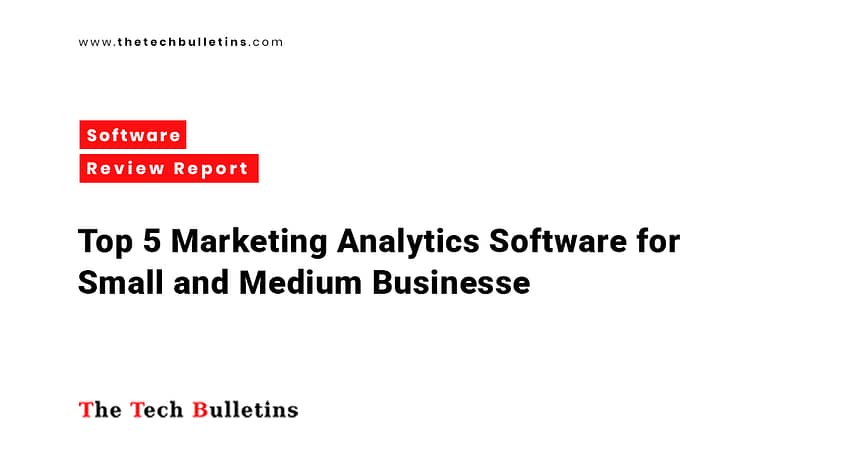Introduction
Small and medium-sized businesses (SMBs) are using data-driven methods more and more to improve their marketing in the digital age. Marketing Analytics Software (MAS) is a big part of this change since it gives businesses information on how customers act, how well their campaigns are doing, and how much money they make. But for small and medium-sized businesses (SMBs), picking the proper MAS can be hard because there are so many choices. This post wants to make that choice easier by looking at five of the best MAS platforms for small and medium-sized businesses (SMBs).
Methodology
This review looks at each piece of software based on these things:
- Ease of Use: The UI is easy to use and makes sense.
- Core Features: Important tools and functions that are available.
- Integration Capabilities: The ability to link to other platforms and data sources.
- Scalability: Good for firms that want to grow.
- Pricing: How much it costs and how much value it gives you.
- Customer Feedback: Reviews and levels of satisfaction from users.
Top 5 Marketing Analytics Software for SMBs
1. Google Analytics 4
Overview: Google Analytics 4 (GA4) is a powerful analytics tool that gives you a lot of information about how well your website and apps are doing. It’s perfect for small and medium-sized businesses who want a free, all-in-one way to keep track of how users engage with their site.
Key Features:
- Advanced event tracking and collecting data that is important to users.
- Machine learning powers predictive metrics.
- Works perfectly with Google Ads and other Google services.
Benchmark Performance:
- Ease of Use: Moderate—it’s harder for novices to learn.
- Data Integration: Great—works perfectly with a wide range of Google services.
- Visualization: Good—It lets you make your own dashboards and reports.
- Scalability: Great—works for enterprises of all sizes.
Pricing:
- Free Plan: Available with most core features included, making it ideal for SMBs with limited budgets.
- Paid Options: Optional paid features for advanced tracking, predictive metrics, and enterprise-level support.
Customer Reviews:
- Average Rating: 4.5/5
- Pros: It tracks a lot of data and is free to use.
- Cons: It’s hard for novice users to set up.
- Customer Quote: “A powerful tool, but it takes time to learn.”
2. HubSpot Marketing Hub
Overview: HubSpot Marketing Hub is an all-in-one inbound marketing platform that helps small and medium-sized businesses (SMBs) get customers, keep them, and make them happy. It has a set of tools for managing campaigns, content, and analytics.
Key Features:
- Automated email marketing with A/B testing.
- Tools for getting leads and taking care of them.
- Dashboards for detailed analytics and reporting.
Benchmark Performance:
- Ease of Use: Great—The UI is easy to use and lets you drag and drop.
- Data Integration: Good—works with a lot of different CRM and marketing systems.
- Visualization: Great—gives you clear, useful information.
- Scalability: Strong—Good for small and medium-sized businesses that want to grow.
Pricing:
- Free Plan: Limited access to basic marketing automation and reporting features.
- Starter Plan: Starts at $45/month – includes additional email marketing, landing pages, and reporting tools.
- Professional & Enterprise Plans: Higher-tier plans offer advanced automation, custom reporting, and dedicated support (pricing varies based on features and contacts).
Customer Reviews:
- Average Rating: 4.7/5
- Pros: A full collection of tools and great customer service.
- Cons: More money for advanced features.
- Customer Quote: “HubSpot has changed the way we market.”
3. Databox
Overview: Databox is a business analytics platform that lets small and medium-sized businesses (SMBs) see performance information from many sources in one place. It’s great for companies who want to combine data and keep an eye on KPIs.
Key Features:
- Dashboards that show data from many sources in real time.
- Reporting and alerting features that can be changed.
- Works with more than 70 data sources.
Benchmark Performance:
- Ease of Use: High—easy to set up and use.
- Data Integration: Great—lots of ways to connect.
- Visualization: Excellent—dashboards that look great and can be changed in many ways.
- Scalability: Good—works well for small and medium-sized businesses that are growing at a moderate rate.
Pricing:
- Free Plan: Includes basic dashboards and integrations from a limited number of sources.
- Paid Plans: Start at $49/month – include more data sources, custom alerts, advanced reporting, and priority support.
Customer Reviews:
- Average Rating: 4.6/5
- Pros: It’s simple to use and has great capabilities for visualizing things.
- Cons: The free plan doesn’t have many features.
- Customer Quote: “A game-changer for keeping track of how well our marketing is doing.”
4. Zoho Analytics
Overview: Zoho Analytics is a self-service BI and analytics tool that lets small and medium-sized businesses make useful reports and dashboards. It’s great for firms who want analytics solutions that are cheap and can grow with them.
Key Features:
- Report builder that lets you drag and drop.
- Data insights and suggestions enabled by AI.
- Works with a number of Zoho and third-party apps.
Benchmark Performance:
- Ease of Use: High—The interface is easy to use and doesn’t require much understanding.
- Data Integration: Strong—works with a lot of other systems.
- Visualization: Good—It has a lot of possibilities for charts and reports.
- Scalability: Very good—works well for enterprises that are growing.
Pricing:
- Free Plan: Suitable for small teams; includes basic dashboards and reporting.
- Paid Plans: Start at $25/month – includes AI-powered insights, more data rows, additional integrations, and enhanced visualization options.
Customer Reviews:
- Average Rating: 4.4/5
- Pros: Cheap, with strong features.
- Cons: There aren’t many ways to customize it.
- Customer Quote: “Powerful analytics tools at a great price.”
5. Whatagraph
Overview: Whatagraph is a marketing reporting application that makes it easy to make visual reports. It’s great for small and medium-sized businesses that need to show data to clients or stakeholders in a way that is easy to understand.
Key Features:
- Automatic report creation from a number of data sources.
- Templates and branding options that can be changed.
- Syncing data in real time for reports that are always up to date.
Benchmark Performance:
- Ease of Use: Very good—it’s easy to set up and make reports.
- Data Integration: Good—works with most major marketing platforms.
- Visualization: Excellent—reports that are high-quality and have a brand name.
- Scalability: Moderate—best for small and medium-sized businesses that need to deal with customers.
Pricing:
- Free Plan: Not available
- Free Trial: available for 7 days
- Paid Plans: Start at $99/month – includes automated report generation, branded templates, real-time data syncing, and priority support.
Customer Reviews:
- Average Rating: 4.8/5
- Pros: Reports that look professional and save time.
- Cons: More expensive than some other options.
- Customer Quote: “Whatagraph has made our reporting process smooth and professional.”
Comparative Analysis Table
| Software | Ease of Use | Data Integration | Visualization | Scalability | Starting Price |
|---|---|---|---|---|---|
| Google Analytics 4 | Moderate | Excellent | Good | Outstanding | Free |
| HubSpot Marketing Hub | Excellent | Good | Excellent | Strong | $45/month |
| Databox | High | Excellent | Outstanding | Good | $49/month |
| Zoho Analytics | High | Strong | Good | Excellent | $25/month |
| Whatagraph | Excellent | Good | Outstanding | Moderate | $99/month |
Recommendations for SMBs
- Budget-Conscious SMBs: Google Analytics 4 and Zoho Analytics both have a lot of useful features for a low price.
- Sales-Focused SMBs: HubSpot Marketing Hub provides all the tools needed to generate and nurture leads.
- Client-Facing SMBs: Whatagraph excels at creating professional reports for clients and stakeholders.
- Data-Driven SMBs: Databox offers comprehensive tools for tracking performance through visualization and integration.
Conclusion
For small and medium-sized businesses (SMBs) that want to use data to expand, picking the correct marketing analytics software is very important. Each of the platforms we looked at has its own strengths that make it better for certain types of businesses. SMBs may choose the software that best fits their marketing goals by looking at things like how easy it is to use, how well it works with other software, and how much it costs.
References
- Customer Reviews: G2, Capterra, TrustRadius
- Vendor Websites: Google Analytics, HubSpot, Databox, Zoho Analytics, Whatagraph
- Industry Reports: Improvado, ThoughtSpot, Salesforce