Introduction
Payroll is more than just paying people; it also includes following the rules, keeping employees happy, integrating finances, making sure deductions are correct, and reporting. For big and developing companies, mistakes or delays in payroll can mean fines, angry workers, and less efficient work. It’s especially hard to choose the correct payroll software for a business because it needs to work with HR and finance systems, be able to handle a lot of people, and be affordable. This article looks at five enterprise-level payroll solutions and compares them on key factors to assist decision-makers choose the one that best meets their needs.
Methodology
For this review, we evaluated each payroll solution on the following criteria:
- Ease of Use – How quickly HR/payroll teams and employees can adapt; UI, self-service, setup
- Core Features – Payroll processing (on-cycle/off-cycle), tax and compliance, deductions, payslips, benefits, time & attendance integration
- Integration Capabilities – With HR systems, financial ledgers/ERP, time & attendance, global/local payroll providers
- Scalability – Ability to handle large employee base, multi-entity, multi-jurisdiction operations, increasing complexity without performance loss
- Pricing Structure – Free plan or not, tiers (starter, professional, enterprise), per-user or per-employee fees, transparency, trial availability
- Customer Feedback – Aggregate ratings, pros & cons, and representative customer quotes
We also gathered benchmark-style data on how they perform in data integration, visualization & dashboards, and scalability in real usage.
Top 5 Payroll Software for Enterprises
Below are detailed reviews of five payroll software solutions well suited for enterprise usage.
1. Workday Payroll
Overview
Workday Payroll is one part of the larger Workday Human Capital Management (HCM) package. It is made for big companies who want to handle all of their HR, payroll, benefits, and analytics from a single cloud platform. It works really well for businesses who operate in more than one countries, have complicated pay standards, and have to follow a lot of rules.
Key Features
- Robust, rules-based calculation engine supporting on-cycle and off-cycle payroll, retroactive adjustments, complex deductions and benefits.
- Global payroll support for many countries, often via in-country partners, with local compliance updates.
- Real-time reporting & analytics: dashboards for spend, tax liabilities, payroll cost forecasting, labor cost visibility.
- Employee self-service portal / mobile access: for payslips, tax forms, viewing payroll history.
- Strong integration with HR modules: when HR (employee data, attendance, job changes, promotions) is managed in same system, reduces duplication and manual reconciliation.
Benchmark Performance
- Ease of Use: Moderate — polished UI and modern, but initial configuration, payroll rules, and global compliance setup are complex.
- Data Integration: Excellent — native integration with Workday HCM, strong APIs, ability to integrate benefits, attendance, finance.
- Visualization: Strong — lots of built-in, real-time dashboards and reports; custom report building capabilities.
- Scalability: Outstanding — handles large employee counts, many countries, high complexity.
Pricing
- Free Plan: No
- Tiers: Typically enterprise / large-organization pricing, not transparent in public domain; pricing depends on number of users/employees, regions, modules.
- Free Trial or Demo: Yes, demos available; trial availability depends on vendor / region.
Customer Reviews
- Average Rating: Very positive among enterprise users; commonly praised for depth and integration.
- Pros: Comprehensive feature set; strong analytics; consistency when combining HR + Payroll; global compliance maintained.
- Cons: High cost; long implementation timelines; complexity in configuration; learning curve.
- Customer Quote: “With real-time visibility, you can make data-driven decisions that enhance your business’s overall efficiency.”
2. ADP GlobalView Payroll
Overview
ADP GlobalView is ADP’s solution for big international companies who wish to streamline payroll across multiple countries, keep compliance in one place, and use a single system of record while dealing with variances in local laws. Best for businesses who operate over the world and require a reliable payroll provider who knows the laws in each country.
Key Features
- Global payroll engine with support for many countries, local statutory compliance, local banking systems.
- Reporting & analytics: dashboards, global labour cost visibility, tax liability tracking, audit trails.
- Self-service portal for employees in multiple countries, localized for language, payslips and pay history.
- Compliance support via ADP’s large network of experts to manage regulatory changes, tax filings, etc.
- Flexible deployment: in some cases enterprises can choose to have ADP run certain functions vs using in-house payroll processing.
Benchmark Performance
- Ease of Use: Moderate — interface generally good, but global/complex processes mean steeper learning.
- Data Integration: Excellent — many APIs, local connectors, ability to integrate with HR, ERP, other finance systems.
- Visualization: Good to Strong — dashboards are good; ad hoc report capability strong; global views valuable.
- Scalability: Outstanding — built for large employee base across regions.
Pricing
- Free Plan: No
- Tiers: Not publicly transparent; custom pricing for enterprises; pricing depends heavily on number of countries, employees, and outsourcing vs in-house model.
- Free Trial / Demo: Usually demos; possibly pilot / proof of concept with vendor.
Customer Reviews
- Average Rating: Favorable among global/multinational clients; recognized for reliability and compliance strength.
- Pros: High trust, deep compliance support, global capabilities, strong reporting.
- Cons: Cost, complexity for smaller orgs; sometimes slow implementation; local customization may require vendor involvement.
- Customer Quote: “Every nation brings its own rules… ADP’s cloud-based GlobalView makes it easier to run global payroll by using a single system of record to unify employee data around the world while accommodating local payroll rules to run compliant payroll.”
3. SAP SuccessFactors Payroll (Employee Central + Payroll)
Overview
Companies that already utilize SAP’s ecosystem (ERP, HANA, etc.) or want a full HR/HCM suite with tightly integrated payroll might choose SAP SuccessFactors with Employee Central Payroll. It works well for big, complicated businesses, especially those that have multiple entities, branches, or need to follow rules and be local.
Key Features
- Core HR + payroll + time & attendance + talent / performance / learning all in one suite.
- Localised payroll engines for many countries; frequent updates for statutory compliance.
- Good analytics & workforce planning tools; integration with other SAP modules (finance, ERP).
- Employee self-service features; mobile access; payslip / tax form access; HR workflows for leave, absence, etc.
Benchmark Performance
- Ease of Use: Moderate to Low — many users report steep learning curves, complexity in navigation.
- Data Integration: Strong — especially within SAP’s own ecosystem; some gaps reported when connecting non-SAP tools.
- Visualization: Good — dashboards are solid, though some users find them less modern or customizable than newer tools.
- Scalability: Strong — designed for very large organisations; handles many employees, entities, high complexity.
Pricing
- Free Plan: No
- Tiers: Enterprise / large org pricing; pricing often custom; licensing for SAP modules + number of users/employees; no small-free tier.
- Free Trial / Demo: Typically demos and proofs of concept; no publicly available free trial in many regions.
Customer Reviews
- Average Rating: Generally positive, though somewhat mixed because of complexity and cost. Some reviewers give ~4/5; others point out UI/UX and onboarding friction.
- Pros: Complete suite; strong compliance; integration; broad global/local payroll support.
- Cons: UI complexity; cost; long implementation time; sometimes “clunky” for everyday tasks according to users.
- Customer Quote: “User friendly website to use, and the ease of use is great… I love the fact you can also change address or make person updates on the website without having to see HR.” But also “The user interface sometimes appears confusing and cumbersome… navigation … features are not always obvious.”
4. Deel
Overview
Deel, on the other hand, is newer and focuses on global payroll and payments, especially for companies with remote, scattered workers, contractors, and employees from other countries. Companies who recruit people from other countries, whether on a contract or full-time basis, and want a simpler, clearer worldwide payroll generally choose Deel.
Key Features
- Local compliance in many countries, global payroll reports, localized tax and regulatory support.
- Supports contractor payments, freelancers, and staff, with options to hire via entity or via contractor model.
- Unified dashboards for wage payments, employee / contractor classification, cost forecasting.
- Integration with HR systems / finance tools for payroll expense sync, often supporting global ledger entries.
Benchmark Performance
- Ease of Use: Good — simpler than some heavy legacy tools, designed for fast onboarding, remote workforce.
- Data Integration: Good — many integrations, but sometimes limited in deeply custom internal workflows.
- Visualization: Good — dashboards are clear for global payroll, contractors; less depth for complex financial modeling compared to full-HCM tools.
- Scalability: Moderate to Strong — works well for large global footprint, but extremely large enterprises with thousands of employees and very deep custom rules may have larger needs.
Pricing
- Free Plan: No
- Tiers: Typically per-employee per month pricing; starting price dependent on country, employee type (staff vs contractors).
- Free Trial / Demo: Yes / Yes — demos available.
Customer Reviews
- Average Rating: Positive among companies using remote / global payroll; appreciated for speed and user experience.
- Pros: Simplified payments internationally; transparency over costs; good compliance coverage for many countries.
- Cons: Deeper customizations, local statutory features sometimes delayed; overall cost for full feature set can rise.
- Customer Quote: “Enterprises benefit from seamless data flow between payroll and Workday’s HCM module… [with Deel] global payroll with localized compliance experts …” (note: clients often contrast Deel vs traditional HCM vendors).
5. Remote Payroll
Overview
Remote Payroll’s main goal is to make it easier for firms to pay remote workers and contractors all over the world, make tax and filing easier, and make payroll more open. Remote is widely used by businesses that have employees all over the world, especially when they don’t want to set up local offices themselves.
Key Features
- Payroll + Employer-of-Record (“EOR”) / contractor management services in many countries.
- Transparent pricing per country; built-in compliance for tax, benefits, statutory deductions, local filings.
- Automation of tax deductions, contractor classification, pay runs; audit trails for each pay cycle.
- Integration with HR tools / finance systems; time tracking in some cases; currency conversions, payments across borders.
Benchmark Performance
- Ease of Use: Good — designed to be simpler, especially for remote work and cross-border payments.
- Data Integration: Moderate — enough for many workflows, but some enterprises may have custom local systems requiring work.
- Visualization: Moderate to Good — dashboards for payment status, country costs, contractor vs employee costs; less heavy analytics.
- Scalability: Moderate to Strong — well suited for global growth, though for extremely high volumes or internal complexity, might need supplement.
Pricing
- Free Plan: No
- Tiers: Country-based and per employee / contractor fees; structure varies depending on full-time vs contractor model.
- Free Trial / Demo: Yes / Yes — demos available.
Customer Reviews
- Average Rating: Generally favorable for companies with remote / international hiring; praised for transparency.
- Pros: Ease of onboarding remote workers, clear visibility into costs, good compliance coverage.
- Cons: For very complex payroll with lots of local statutory exceptions, slower adaptation; cost can add up per country.
- Customer Quote: “Remote streamlines global payroll with a self-service platform that processes payments in over 70 countries at predictable flat rates. Its in-house experts handle tax compliance and benefits deductions with real-time audit trails.”
Comparative Analysis Table
| Vendor | Ease of Use | Global Compliance | Integration Capabilities | Scalability | Pricing |
|---|---|---|---|---|---|
| ADP Workforce Now | Good | Excellent | Strong | Very Strong | Custom Quote |
| Workday Payroll | Very Good | Excellent | Excellent | Excellent | Custom Quote |
| Oracle PeopleSoft | Moderate | Excellent | Very Strong | Very Strong | Custom Quote |
| Deel | Excellent | Excellent | Good | Strong | Starts at $49/month |
| Remote | Very Good | Excellent | Good | Good | Starts at $29/month |
* “Starting Price” refers to lowest known enterprise pricing or public indication; many providers require contact / quotation for enterprise scale.
Recommendations for Enterprises
Based on use‐cases, here are which payroll software might be best for specific enterprise scenarios:
- Large Global Enterprises with Many Countries & Complex Compliance Needs
ADP GlobalView or Workday Payroll are likely the best fit. They offer strong global compliance networks, country-level tax/regulation support, and have proven scalability. - Enterprises Heavily Invested in SAP Ecosystem
SAP SuccessFactors Payroll makes sense, especially if your ERP / finance operations are already tied to SAP stack. It offers strong alignment and integration. - Organizations with Distributed / Remote Workforce, Contractors, and Freelancers
Deel or Remote Payroll offer simpler onboarding, cost clarity, and global contractor compliance in many locations. - Enterprises Seeking Best UI + Employee Self-Service Experience with Lower Complexity
Deel or Remote Payroll tend to be more user-friendly in those respects vs older legacy heavy systems. - Cost-Sensitive Enterprises Looking for Transparent Pricing
Remote Payroll offers more predictable pricing in many cases; Workday/ADP/SAP tend to be more opaque and higher cost, especially with custom setups.
Conclusion
There is no one-size-fits-all “best” payroll software for all businesses. The ideal pick for you will depend on your current tech stack, whether you operate globally or locally, how complicated your pay regulations are, and how much you’re willing to pay for setup and maintenance.
ADP GlobalView and Workday Payroll are two of the best options if you want the most global reach, compliance, and deep integration. If you already use SAP, SuccessFactors Payroll might work well with it. If your business hires contractors from all over the world or has a lot of remote or hybrid staff, Deel or Remote Payroll can be faster and easier. Companies that are ready to deal with complexity and cost but need reliability will frequently choose older technologies. Companies that desire greater flexibility may pick newer tools.
References
- Review platforms: G2, Capterra, Software Advice
- Vendor product pages of Workday, ADP, SAP, Deel, Remote
- Industry reports / comparison articles from sources like Techopedia, Pebl, Velocity Global