Introduction
Point-of-sale (POS) systems are no longer only cash registers. POS systems are very important for big firms, especially those that do a lot of transactions, sell through several channels, or have a lot of inventory. They need to be easy for employees to use, have a lot of functions (such as processing orders, payments, inventory, and loyalty), work well with other systems (like ERP, CRM, and e-commerce), be able to be used in many places, have solid hardware/hardware integration, and have outstanding customer service. It’s hard to choose a POS provider because their features, prices, simplicity of integration, and potential to grow are all very different. This article looks at five enterprise-grade POS systems and compares them on important points to help you choose the best one.
Methodology
We looked at each POS software’s ease of use, which included how easy it is to use the UI, how much training staff needs, and how fast the checkout process is.
- Core Features: payment options, managing inventory and stock, processing orders (in-store, on mobile, at the table, etc.), loyalty programs and promotions, reporting and analytics, and hardware support (scanners, printers, KDS, etc.).
- Integration Capabilities: with other systems including e-commerce, ERP/accounting, loyalty or marketing tools, and hardware peripherals; APIs are available.
- Scalability: how well the system can handle a lot of locations and devices, a lot of SKUs, managing many stores, working offline, and being reliable.
- Pricing Structure: if there is a free plan or trial; if there are different prices for different levels (Starter, Professional, Enterprise); if there are expenses for hardware; and if there are fees for each device, terminal, or transaction.
- Customer Feedback: average ratings, what people like and dislike, and a quote from a typical user.
We also give benchmark bullets on how well they handle data integration, visualization, and scalability. Then there is a table that compares the different enterprise use cases and makes suggestions.
Top 5 Team Collaboration Software for SMBs
1. Restroworks
Overview
Restroworks (previously POSist → Restroworks) is a cloud-based point-of-sale and operations platform for restaurants with more than one location, cloud kitchens, and food chains. It works with displays in the front and back of the house, the kitchen, reservations, loyalty, and analytics. It’s perfect for restaurant businesses who need to control all of their locations from one place, keep things consistent, and see all of their statistics.
Key Features
- Centralized control of menus, prices, and promotions across all locations, with modifications happening in real time.
- Digital ordering, reservations, and managing the layout of the tables in the kitchen.
- A loyalty and coupon engine, as well as analytics on customer behavior and insights.
- Cloud POS that works with any hardware and can connect to printers, scanners, and tablets.
- Dashboards provide reports that show sales, inventories, and operations in real time.
Benchmark Performance
- Ease of Use: Good—staff like an easy-to-use checkout, but they need training to set it up completely.
- Data Integration: Strong—works with loyalty, reservation, and inventory systems; can connect with many other systems.
- Visualization: Strong—dashboards show operational and financial indicators in real time.
- Scalability: Excellent—can handle a lot of outlets, high throughput, and use in more than one country.
Pricing
- No free plan (for big restaurants or businesses)
- There are three tiers: Entry, Professional, and Enterprise (Enterprise by custom quote).
- Yes, there is a free trial or demo.
Customer Reviews
- Average Rating: Very good among consumers of chain and enterprise restaurants
- Pros: Great restaurant-specific features, excellent control over operations, and outstanding reporting and analytics
- Cons: The cost goes up with more terminals and locations; it depends on the quality of the internet and hardware; and customization for particular local restaurant needs may take longer.
- Customer Quote: “Restroworks … powers restaurant operators at scale … its single cloud platform helps restaurants work more efficiently and concentrate on what matters most: making great food.”
2. Lightspeed POS
Overview
Lightspeed POS has point-of-sale (POS) systems for both retail and hospitality. It works well for retail chains with more than one store that need strong inventory and variant management, as well as those who want to connect online and offline. It can be used by businesses because it has flexible hardware and a lot of features, especially in retail and hybrid settings.
Key Features
- Advanced inventory and stock management, such as varieties, tracking across many stores, reorder thresholds, and more.
- Omnichannel selling means connecting with e-commerce sites and having all customer data in one place.
- Support for a wide range of hardware, including tablets, registers, scanners, and more, with choices for offline mode.
- Dashboards for reporting and analytics; insights into product and sales trends.
Benchmark Performance
- Ease of Use: Good—clean UI and fairly quick onboarding. Things get more complicated when you add advanced inventory or multi-store configuration.
- Data Integration: Strong—there are a lot of built-in connectors, and the e-commerce and payment gateway integrations are excellent.
- Visualization: Good to Strong—excellent dashboards and trend reporting; maybe not as good at specialized restaurant KDS or in-depth back-office analytics.
- Scalability: Strong—it works well to scale over multiple stores with various SKUs, but prices and hardware go up.
Pricing
- Free Plan: No
- Tiers: There are several plans and subscription levels. For large chains, there is a “enterprise or multi-location” plan or a custom quote.
- Yes, there is a free trial or demo.
Customer Reviews
- Average Rating: Mostly good for mid-market and enterprise retail applications; users like the inventory and omnichannel features.
- Pros: Good support, strong inventory control, and hardware that can be changed. The online/offline mix works well.
- Cons: The cost can add up with more advanced features and terminals. In some areas or towns, the system may not work as well when it’s not connected to the internet. Setting up and supporting complex stores can be difficult.
- Customer Quote: “Using Lightspeed in more than one place has made it easy to handle retail transactions and keep track of them.”
3. Square POS
Overview
A lot of people know about Square POS (Square for Retail / Square POS + related hardware). Square’s ecosystem is used by big businesses for payments, reporting, inventory, and multichannel, but it is also used by smaller businesses. It’s a good choice for businesses that need strong hardware support, a modern UI, and good integrations, especially if speed and ease of use are important.
Key Features
- With hardware like Square Terminals and Square Register, it works with a lot of different payment types, like cards, contactless, and mobile wallets.
- Tracking inventory at different places, getting stock alerts, and supporting barcodes and item categories.
- Reporting and analytics for integrated orders and sales; integration with e-commerce marketplaces; CRM and loyalty tools.
- Hardware accessories include terminals, readers, stands, printers, and more.
Benchmark Performance
- Ease of Use: Excellent – very straightforward to use for personnel; minimum training for key procedures.
- Data Integration: Strong — APIs and add-ons; integration with e-commerce, marketing tools etc.
- Visualization: Good — dashboards are tidy; reporting good; for really large business data sets may need external BI solutions.
- Scalability: Moderate to Strong — works well for multiple sites; enormous transaction volumes may necessitate custom setup / enterprise agreements.
Pricing
- Free Plan: No, but there are lower-cost tiers and you have to buy hardware.
- There are retail and enterprise tiers, and the plans get bigger as you add more features, registers, and locations.
- Yes, there is a free trial or demo.
Customer Reviews
- Average Rating: Good, especially for ease of use and hardware/payments dependability
- Pros: It’s easy to use, it has built-in hardware options, payments are reliable, and there are lots of add-ons that work with it.
- Cons: Transaction fees can be significant in volume; some feature constraints for extremely complex retail operations; offline / connection concerns dependent on region/hardware.
- Customer Quote: “Square’s intuitive inventory management lets you manage unlimited items and product categories … stock levels across your store(s) … get alerts when items are low.”
4. Heartland Retail POS
Overview
Heartland Retail POS (by Heartland Payment Systems) is built for multi-store, multi-channel retailers. It includes significant backend capabilities (inventory, vendor / purchase orders, reports) plus front-end POS functionality. Enterprises seeking unified control of storefronts, warehouses, inventories, and detailed reporting tend to adopt Heartland.
Key Features
- Multi-store / multi-warehouse inventory management; vendor and purchase order functionalities.
- Real-time & configurable reporting & analytics; dashboards for sales, stock, consumer activity.
- Open API & various integrations with e-commerce, accounting, marketing applications.
- Tools for managing customers and CRM; tools for loyalty and promotions.
- Choices for hardware support scanners, barcode readers, receipts, gift cards, and more.
Benchmark Performance
- Ease of Use: Moderate—The POS front end is easy to use, but the more advanced functions take admin labor.
- Data Integration: Very good—great support for connecting to back-office systems, an open API, and syncing data in real time.
- Visualization: Strong—great reporting dashboards, the ability to make custom reports, export data, and more.
- Scalability: Strong to Outstanding—can handle a lot of locations, SKUs, and complicated inventory processes.
Pricing
- Free Plan: No
- Tiers: There are several plan tiers, including “Complete” for businesses; large installations can get tailored quotes.
- Yes, there is a free trial/demo.
Customer Reviews
- Average Rating: Good for big businesses and retailers
- Pros: Good support for many stores, strong inventory and vendor management, and reliable integrations.
- Cons: The cost is considerable, setting up and configuring intricate inventory flows can be hard, and some people have said that support and response times are not always good.
- Customer Quote: “The system helps with managing orders from buying and receiving to in-store sales orders and fulfilling them. It has capabilities including item gridding, vendor returns, and tracking inventory in many locations.”
5. Clover POS
Overview
Clover POS is a system made up of software, hardware, and an app marketplace that is used in stores, restaurants, and service enterprises. Clover is commonly considered by businesses that need hardware that can be set up in many ways, a lot of add-ons or customization through apps, and quick deployment.
Key Features
- Different kinds of hardware, include registers, tablets, and mobile devices, as well as support for peripherals.
- App marketplace: many integrations, such loyalty, marketing, inventory, and customer programs.
- Employee, shift, and access rights; customer profiles; gift cards; and so on.
- Reporting dashboards for each store, item, and employee; handling promotions and discounts.
Benchmark Performance
- Ease of Use: Very Good—easy checkout flows; staff can figure things out; the admin side is a little more complicated because there are so many apps involved.
- Data Integration: Good—lots of apps and third-party integrations; can interact with payment processors; but special development may be needed for more complicated operations.
- Visualization: Moderate to Good—built-in reports are okay, but for further in-depth analysis, external BI or exporting are commonly used.
- Scalability: Moderate to Strong—works well in many places; for large-scale operations, you may need to build up custom hardware and network stability.
Pricing
- Free Plan: No.
- Tiers: There are many subscription levels, including premium, enterprise, and hardware + support subscriptions for big enterprises.
- Yes, there is a free trial/demo.
Customer Reviews
- Average Rating: Most retail and service organizations that use Clover are happy with it, but those with big operations or a lot of customization are not.
- Pros: Hardware and app integrations that can be changed; useful for organizations who want to be able to add on to their systems; and it’s really easy to get started.
- Cons: The cost of add-ons adds up; utilizing a lot of applications can be tricky; the quality and support of the app store can be inconsistent; hardware expenses can be high.
- Customer Quote: “Clover offers a wide selection of plans and price alternatives to match any budget … It is simple to use and includes a lot of features that can help businesses of all sizes handle their transactions better.”
Comparative Analysis Table
| POS Software | Ease of Use | Data Integration | Visualization | Scalability | Starting Price* |
|---|---|---|---|---|---|
| Restroworks | Good | Strong | Strong | Outstanding | Custom / enterprise quote |
| Lightspeed POS | Good | Strong | Good to Strong | Strong | ~$70-$100+ base; enterprise via quote |
| Square POS | Excellent | Strong | Good | Moderate to Strong | Lower-tier plans + hardware |
| Heartland Retail POS | Moderate | Excellent | Strong | Strong to Outstanding | Custom pricing for “Complete”/enterprise versions |
| Clover POS | Very Good | Good | Moderate to Good | Moderate to Strong | Subscription + hardware; enterprise versions available |
* “Starting Price” means the price of known entry-level or lower-mid plans. For enterprise-level pricing, you usually have to contact the vendor for a custom estimate.
Recommendations for SMBs
- Restaurant Chains and Multi-Outlet F&B Operations: Restroworks is really good. If you need a lot of inventory and sales, Lightspeed or Heartland can be good choices, depending on how big your business is.
- Retail Chains with Omnichannel Needs: Lightspeed POS and Heartland Retail POS are great choices because they have a lot of inventory, can sync orders across stores, and can connect to vendors and warehouses.
- Companies who value speed and hardware ecosystem: Square POS has established hardware, great payment support, and quick implementation; it’s great when you want less friction.
- Businesses that need modular add-ons and freedom: If you want to choose programs and hardware components, Clover is a good option, but you need to carefully analyze the entire cost against built-in systems.
- Businesses that are sensitive to costs and need predictability: Square and Lightspeed frequently have clearer pricing tiers. Heartland may cost more, but it offers greater depth. Be sure to add up all the hardware, transaction, and support expenses.
Conclusion
For big retail organizations, Heartland Retail POS or Lightspeed would often be the best choices for a POS system that balances size, features, ease of use, and integrations. Restroworks probably gives restaurant chains the most value for their money in their industry. Square is great if you want something simple, with good hardware support and fewer functionality. However, you might have to give up certain advanced capabilities. Clover is a good choice for people who want to be able to change things up and add new features, but they should be careful with their money when it comes to hardware and add-ons.
You should base your final decision on how many locations you have, what kind of hardware you have, whether you need omnichannel (online and offline), whether you need unique restaurant features or merely retail, how many transactions you expect, and how much customization or integration you need.
References
- Review sites: G2, Capterra, TechRadar.
- Vendor product and feature pages: Restroworks, Lightspeed, Square, Heartland, Clover.
- POS evaluation articles and retail-technology analyst studies give us industry reports and comparisons.