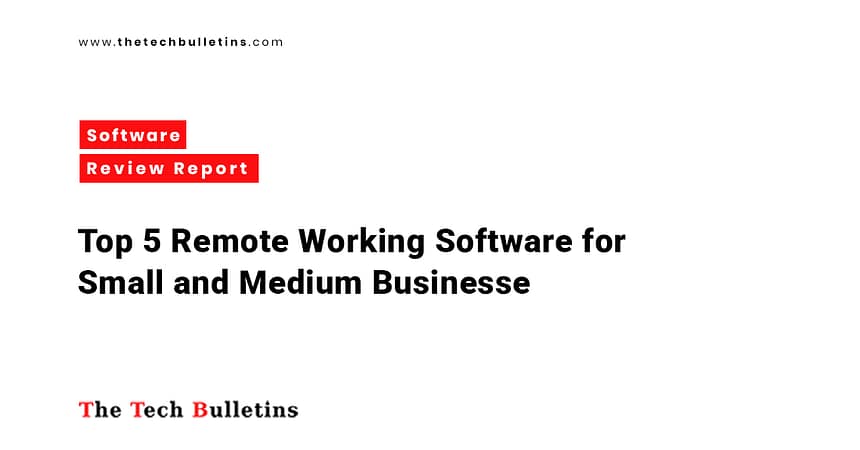Introduction
As the corporate world changes quickly, more and more small and medium-sized enterprises (SMBs) are using remote work models. The appropriate software for working from home can help you get more done, make communication easier, and encourage teamwork among teams who are spread out. But it might be hard to choose the best tool when there are so many to choose from. This review wants to make that choice easier by looking at five of the best remote working software options for small and medium-sized businesses.
Methodology
- Ease of Use: Easy to use and understand design.
- Core Features: Basic functions that meet the demands of small and medium-sized businesses.
- Integration Capabilities: Works with other tools and platforms.
- Scalability: Being able to grow with the business.
- Pricing: Getting the most value for your money.
- Customer Feedback: What users say and rate about the product.
Top 5 Remote Working Software for SMBs
1. Slack
Overview
Slack is a leading collaboration platform designed for real-time communication within teams. It allows SMBs to centralize discussions, share files, and manage projects efficiently. With Slack, dispersed teams can stay connected and work collaboratively without relying on endless emails.
Key Features
- Ways to have orderly conversations.
- Messaging one-on-one and in groups.
- Sharing files and working with cloud storage.
- Ability to make voice and video calls.
- A lot of app integrations.
Benchmark Performance
- Ease of Use: Excellent—an interface that is easy to understand and doesn’t require much learning.
- Data Integration: Very good—works well with a lot of third-party apps.
- Visualization: Good—basic communication threads and file previews.
- Scalability: Strong—works for teams of any size.
Pricing
- Free Plan: Has limited functionality.
- Starter: $6.67 per user per month.
- Standard: $12.50 per user per month.
- Plus: $22.50 per user per month.
- Enterprise Grid: Prices are set by the customer.
Customer Reviews
- Average Rating: 4.5 out of 5.
- Pros: “Improves communication and teamwork among team members.”
- Cons: “Having too many channels can make things too much.”
- Customer Quote: “Slack has changed how our team works and talks to each other.”
2. Zoom
Overview
Zoom is a widely used video conferencing platform ideal for SMBs looking to conduct meetings, webinars, and training sessions online. Its reliable video and audio quality makes remote collaboration seamless, ensuring teams stay productive regardless of location.
Key Features
- Video and audio conferencing in HD.
- Sharing screens and using virtual backgrounds.
- The ability to host webinars.
- Recording and transcribing meetings.
- Rooms for groups to talk in.
Benchmark Performance
- Ease of Use: Great—easy to set up and use interface.
- Data Integration: Good—works with email and calendar apps.
- Visualization: Excellent—great video and screen sharing.
- Scalability: Great—works for everything from local meetings to big webinars.
Pricing
- Free Plan: Only lets you have group meetings for 40 minutes.
- Pro: $14.99 per host each month.
- Business: $19.99 per host each month.
- Enterprise: $19.99 per host each month.
Customer Reviews
- Average Rating: 4.7 out of 5.
- Pros: “Easy to use and video quality is good.”
- Cons: “Sometimes it has trouble connecting.”
- Customer Quote: “Zoom has been a must-have for our meetings that are held online.”
3. Trello
Overview
Trello is a visual project management tool that helps SMBs organize tasks and workflows using boards, lists, and cards. It is perfect for teams who want a simple yet flexible way to track project progress and manage deadlines visually.
Key Features
- Task management with drag & drop.
- Customizable boards and lists.
- Power-Ups add new features.
- Team members can collaborate on tasks.
- Checklists with due dates for tracking tasks.
Benchmark Performance
- Ease of Use: Excellent—The design is simple and easy to understand.
- Data Integration: Moderate—only a few integrations without Power-Ups.
- Visualization: Great—tasks are shown clearly in a visual way.
- Scalability: Good—works best for small to medium teams.
Pricing
- Free Plan: Available with some features.
- Business Class: $9.99 per user per month.
- Enterprise: Prices are set by the customer.
Customer Reviews
- Average Rating: 4.6 out of 5.
- Pros: “Great for managing tasks visually.”
- Cons: “The free plan has few features.”
- Customer Quote: “Trello has helped us stay on track and organized.”
4. Asana
Overview
Asana is a comprehensive task and project management platform suitable for SMBs handling multiple projects. It provides tools for planning, tracking, and reporting work, helping teams stay organized and meet deadlines effectively.
Key Features
- Assignments and due dates for tasks.
- Calendars and timetables for projects.
- Workload management tools.
- Analytics and reporting.
- Connections to other apps and tools.
Benchmark Performance
- Ease of Use: Great—The UI is clean and easy to use.
- Data Integration: Great—lots of ways to connect.
- Visualization: Excellent—detailed dashboards and project timelines.
- Scalability: Great—works for teams of all sizes.
Pricing
- Basic: Free
- Premium: $10.99 per user per month
- Business: $24.99 per user per month
- Enterprise: Prices are set by the customer
Customer Reviews
- Average Rating: 4.5 out of 5.
- Pros: “Strong reporting and tracking of projects.”
- Cons: “Can be hard for new users.”
- Customer Quote: “Asana has made our project management process easier.”
5. Zoho Assist
Overview
Zoho Assist is a remote support and access solution designed for SMB IT teams. It allows quick troubleshooting, remote desktop access, and file sharing to help teams support clients efficiently without physical presence.
Key Features
- Access to a remote desktop.
- File transfer capabilities.
- Support for multiple platforms.
- Recording and reporting on sessions.
- Options for custom branding.
Benchmark Performance
- Ease of Use: Good—needs some setup but is easy to use.
- Data Integration: Moderate—only a few Zoho products can be integrated.
- Visualization: Good—basic session visuals and controls.
- Scalability: Moderate—works well for IT teams of small to medium size.
Pricing
- Free Plan: Available with limited functionality.
- Remote Support: $10 per technician per month
- Remote Access: $8 per month per technician
Customer Reviews
- Average Rating: 4.4 out of 5.
- Pros: “A reliable and cheap tool for remote support.”
- Cons: “Not many third-party tools can be used with it.”
- Customer Quote: “Zoho Assist has been a cheap way for us to get support.”
Comparative Analysis Table
| Software | Ease of Use | Data Integration | Visualization | Scalability | Starting Price |
|---|---|---|---|---|---|
| Slack | Excellent | Very Good | Good | Strong | Free |
| Zoom | Great | Good | Excellent | Great | Free |
| Trello | Excellent | Moderate | Great | Good | Free |
| Asana | Great | Great | Excellent | Great | Free |
| Zoho Assist | Good | Moderate | Good | Moderate | Free |
Recommendations for SMBs
- Budget-Conscious SMBs: Trello has a free plan with basic capabilities that work well for small groups.
- Sales-Focused SMBs: Slack makes it easier for teams to talk to each other and work together, which is very important for sales teams.
- Customer Support Teams: Zoho Assist offers reliable remote support at a low cost.
- Project-Intensive SMBs: Asana has a lot of project management tools that can help small businesses with a lot of projects work more efficiently.
- SMBs with Remote Meetings: Zoom makes sure that virtual meetings have high-quality video conferencing.
Conclusion
Choosing the correct remote working software is very important for small and medium-sized businesses that want to boost production and teamwork. Each of the tools we looked at has its own set of capabilities that are useful for different types of businesses. You may make a smart choice that fits with your business goals by looking at your individual needs and the capabilities of each piece of software.
References
- Top review platforms: G2, Capterra, TrustRadius
- Vendor websites: Slack, Zoom, Trello, Asana, Zoho
- Industry reports: TechRadar, Forbes, Business News Daily