Introduction
Working together is the most important thing for small and medium-sized businesses (SMBs). More and more teams are working from home, in a hybrid way, or in different parts of the world. This makes it more necessary than ever to communicate, manage projects, and make sure everyone is on the same page. Team Collaboration Software fills in these gaps by bringing together chat, file sharing, project management, and integrations into one place.
But small and medium-sized businesses (SMBs) may find it hard to pick the right collaboration tool because there are so many on the market. If you make the wrong choice, you could waste time, money, and productivity. This study focuses on the five best collaboration software alternatives for small and medium-sized businesses (SMBs). It talks about their pros and cons and how well they work for different situations.
Methodology
This review looks at each piece of software based on six important factors that are important for small and medium-sized businesses:
- Ease of Use: How easy it is for non-technical teams to use the interface.
- Core Features: A wide range of collaboration and productivity tools.
- Integration Capabilities: The ability to work with third-party business tools including CRM, ERP, and file storage.
- Scalability: Being able to grow with the business as the team gets bigger and more complicated.
- Pricing: The programs are clear and easy to understand, and they fit into the budgets of small and medium-sized businesses.
- Customer Feedback: Ratings, pros and disadvantages, and real-world customer opinions obtained from sites like G2, Capterra, and TrustRadius.
Top 5 Team Collaboration Software for SMBs
1. Slack
Overview
Slack is one of the most popular tools for team collaboration that lets people talk to each other in real time and automate their job. Slack is great for small and medium-sized businesses with fast-moving teams because it makes messaging, file sharing, and project discussions easier and works well with thousands of other apps.
Key Features
- Messaging by channel for concentrated talks.
- Works with more than 2,500 apps, including Google Workspace, Trello, and Salesforce.
- Use Slack Connect to talk to clients and vendors outside of your company.
- Advanced search features to quickly find information.
Benchmark Performance
- Ease of Use: Great—clean interface that is simple for novice users.
- Data Integration: Great—huge app ecosystem.
- Visualization: Good—limited to threads, not workflow builder.
- Scalability: Strong—easy to scale up for small and medium-sized businesses.
Pricing
- Free Plan: Yes
- Starter: $7.25 per user per month
- Professional: $12.50 per user per month
- Enterprise: Customer-based pricing
- Free Trial: Yes
Customer Reviews
- Average Rating: 4.5 out of 5 (G2, Capterra)
- Pros: Quick, dependable, and great integrations.
- Cons: Too many notifications can be bothersome.
- Customer Quote: “Slack keeps our remote teams in touch, but the constant pings can be too much at times.”
2. Microsoft Teams
Overview
Microsoft Teams is a single platform for communication and collaboration that works well with Microsoft 365. It’s especially helpful for small and medium-sized businesses that already use Outlook, Word, or Excel because it makes file sharing and productivity tools easy to use.
Key Features
- Video calls with a lot of useful meeting tools.
- OneDrive and SharePoint let you save files and work on them with other people.
- Works with Microsoft products and apps from other companies.
- Features for security and compliance that are good for regulated businesses.
Benchmark Performance
- Ease of Use: Good—people who don’t use Microsoft may need to learn a little.
- Data Integration: Great—Microsoft has a lot of products that work together.
- Visualization: Strong—supports project dashboards and task boards.
- Scalability: Excellent—ready for business expansion.
Pricing
- Free Plan: Yes
- Starter: $4 per user per month
- Business Basic: $6 per user per month
- Enterprise: $12.50+ per user per month
- Free Trial: Yes
Customer Reviews
- Average Rating: 4.3 out of 5 (TrustRadius, G2)
- Pros: Great for people who utilize Microsoft products, good tools for meetings.
- Cons: Can seem heavy and the interface can be crowded.
- Customer Quote: “It’s great for working together, but it can be scary for smaller teams because it’s so complicated.”
3. Asana
Overview
Asana is a tool for managing projects and tasks that works best for teams that need structure and visibility. It helps small and medium-sized businesses keep track of their work, make sure everyone is on the same page with projects, and not forget about deadlines.
Key Features
- Boards, lists, and timetables let you organize projects visually.
- Using rules and templates to automate workflows.
- Cross-team project alignment with a portfolio perspective.
- Works with Slack, Google Drive, and Microsoft Teams.
Benchmark Performance
- Ease of Use: High—easy-to-use drag-and-drop interface.
- Data Integration: Strong—includes important productivity apps.
- Visualization: Great—lots of views, such as Gantt charts.
- Scalability: Good—works for small teams and mid-sized SMBs.
Pricing
- Free Plan: Yes
- Starter: $10.99 per user per month
- Professional (Premium): $24.99 per user per month
- Enterprise: Customer-based pricing
- Free Trial: Yes
Customer Reviews
- Average Rating: 4.4 out of 5 (Capterra, G2)
- Pros: Flexible, visually rich, helpful for keeping projects on track.
- Cons: Premium features locked behind higher tiers.
- Customer Quote: “Asana keeps our projects on track, but costs can go up as teams get bigger.”
4. Trello
Overview
Trello is a simple, visual project management application that works well for small and medium-sized businesses (SMBs). It’s great for small teams or startups who wish to keep track of their work without too many features.
Key Features
- Kanban boards that you can drag and drop.
- Cards that you can customize with checklists, labels, and attachments.
- Power-Ups for Google Drive, Slack, Jira, and other integrations.
- Visual workflows that are easy to grasp.
Benchmark Performance
- Ease of Use: Great—easy for beginners to use.
- Data Integration: Average—depends on Power-Ups.
- Visualization: Strong—tasks organized clearly and visually.
- Scalability: Good—better for small to medium-sized teams.
Pricing
- Free Plan: Yes
- Starter: $5 per user per month
- Standard: $10 per user per month
- Enterprise: $17.50 per user per month (depending on volume)
- Free Trial: Yes
Customer Reviews
- Average Rating: 4.4 out of 5 (TrustRadius, G2)
- Pros: Very easy to use and visually appealing.
- Cons: Lacks depth for complex projects.
- Customer Quote: “Trello is fun for keeping track of tasks, but it doesn’t go deep enough for complicated projects.”
5. ClickUp
Overview
ClickUp is a single platform for productivity and collaboration meant to replace several tools. It has task management, documents, goals, and dashboards all in one place, making it perfect for small and medium-sized businesses wanting a central workspace.
Key Features
- Different project views (list, board, Gantt, calendar).
- Customizable dashboards and reports.
- Built-in docs and wikis for knowledge sharing.
- Automation and goal-tracking features.
Benchmark Performance
- Ease of Use: High—feature-rich, slight learning curve.
- Data Integration: Strong—works with over 1,000 apps.
- Visualization: Great—multiple ways to see tasks and projects.
- Scalability: Excellent—grows from small teams to large businesses.
Pricing
- Free Plan: Yes
- Starter (Unlimited): $7 per user per month
- Professional (Business): $12 per user per month
- Enterprise: Customer-based pricing
- Free Trial: Yes
Customer Reviews
- Average Rating: 4.7 out of 5 (Capterra, G2)
- Pros: Feature-rich, flexible, cost-effective.
- Cons: Can be overwhelming initially.
- Customer Quote: “ClickUp took the place of three tools for us, but it took a while to get used to it.”
Comparative Analysis Table
| Software | Ease of Use | Data Integration | Visualization | Scalability | Starting Price |
|---|---|---|---|---|---|
| Slack | Excellent | Outstanding | Good | Strong | $7.25/user/mo |
| Microsoft Teams | Good | Excellent | Strong | Outstanding | $4/user/mo |
| Asana | High | Strong | Excellent | Good | $10.99/user/mo |
| Trello | Excellent | Moderate | Strong | Good | $5/user/mo |
| ClickUp | High | Strong | Excellent | Outstanding | $7/user/mo |
Recommendations for SMBs
- Budget-Conscious SMBs: Trello is easy to use, affordable, and has strong visualization.
- Microsoft Ecosystem Users: Microsoft Teams is ideal for seamless integration.
- Project-Heavy Teams: Asana keeps tasks organized and projects aligned.
- Fast-Growing SMBs: ClickUp provides rich features and scalability.
- Collaboration-First Companies: Slack excels in real-time communication and app integrations.
Conclusion
Small and medium-sized businesses (SMBs) need team collaboration tools. Each of these applications serves a different purpose: Slack for real-time messaging, Asana for structured project management, and ClickUp for all-in-one functionality.
The best choice depends on business needs, budget, and existing software ecosystems. Slack and Teams are great for communication-focused SMBs, Asana and Trello are best for project management, and ClickUp is the top pick for an all-in-one scalable solution.
References
- G2, Capterra, TrustRadius – for customer reviews and ratings.
- Vendor websites – Slack, Microsoft, Asana, Trello, ClickUp.
- Industry reports – Gartner, Forrester, and SMB software adoption studies.