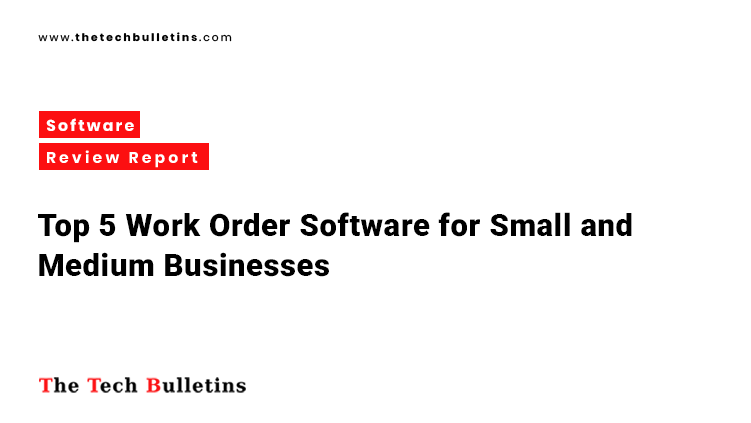Introduction
For small and medium businesses (SMBs), managing maintenance requests, repairs, and operational tasks efficiently can make a crucial difference in cost control, equipment uptime, and customer satisfaction. Work order software (or work order management tools, often overlapping with CMMS or maintenance management systems) helps automate the creation, assignment, tracking, and reporting of tasks. However, with many options in the market—each promising ease, integrations, and scalability—picking the “right one” can be overwhelming for an SMB. This article reviews five leading work order software solutions suited for SMBs, comparing them across usability, features, integration, scalability, pricing, and user feedback.
Methodology
In selecting and reviewing the software options, the evaluation criteria are as follows:
- Ease of Use: UI intuitiveness, onboarding, mobile experience
- Core Features: Work order creation, preventive maintenance, asset/inventory tracking, reporting
- Integration Capabilities: APIs, ERP or business system connectivity, sensor/IoT, external data
- Scalability: Ability to grow from small teams to multi-site operations
- Pricing: Structure, tiers, free plans or trials
- Customer Feedback: Aggregated ratings, pros/cons, user quotes
Each software is examined by these dimensions, with a benchmarking summary and comparative table at the end. The goal is to give SMB decision-makers a clearer view of which product might suit their particular needs.
Top 5 Work Order Software for SMBs
1. UpKeep
Overview
UpKeep is a popular CMMS and work order management tool that targets SMBs seeking a mobile-friendly, accessible solution. Its strength lies in simplifying maintenance workflows for teams that may need to operate in the field or across multiple locations without heavy IT overhead. It is ideal for SMBs in manufacturing, facilities, property management, and service businesses that need solid maintenance control without overcomplexity.
Key Features
- Preventive maintenance scheduling
- Work order and task management with checklists
- Asset and inventory tracking
- Offline mobile support (technicians can update when offline)
- Analytics and reporting modules
Benchmark Performance
- Ease of Use: Excellent — intuitive interface and ease of onboarding
- Data Integration: Good — API and ERP support, minor friction noted
- Visualization: Moderate to Good — standard dashboards; advanced reports on higher tiers
- Scalability: Good — handles multi-site operations, custom roles at higher cost
Pricing
- Lite: $20/user/month
- Starter: $45/user/month
- Professional: $75/user/month
- Enterprise: Custom pricing
- Free Trial: Yes (7 days)
Customer Reviews
Average Rating: ~4.4 / 5 (Capterra)
Pros: “Ease of use is what I like the most … manage and have visibility across the entire enterprise.”
Cons: Some integration challenges and pricing escalation as scale grows.
Customer Quote: “UpKeep has been great to work with; the ease of use is what I like the most.”
2. Limble CMMS
Overview
Limble CMMS is a cloud-based work order and maintenance solution known for strong usability, mobile capability, and a balanced feature set. It’s particularly suited for SMBs that want both simplicity and depth (asset/inventory, IoT integration) without excessive complexity.
Key Features
- Mobile-first work order operation
- Preventive and threshold-based scheduling
- Parts/inventory and vendor management
- Custom dashboards and analytics
- API / sensor / IoT integrations
Benchmark Performance
- Ease of Use: Excellent
- Data Integration: Strong — supports API, ERP, IoT
- Visualization: Good — dashboards, reporting, analytics
- Scalability: Strong — multi-location and enterprise-ready
Pricing
- Free Plan: Yes (limited)
- Standard: ~$33/user/month
- Premium Plus: ~$69–$79/user/month
- Enterprise: Custom pricing
- Free Trial: Yes
Customer Reviews
Average Rating: ~4.8 / 5
Pros: “Easy to use … intuitive … mobile app is great.”
Cons: Limited Excel compatibility or rigid workflows.
Customer Quote: “My overall experience with Limble was fantastic … it is amazing how effective the software is at tracking data.”
3. MaintainX
Overview
MaintainX is a modern, chat-enabled work order application with lean design and strong mobile orientation. It’s ideal for SMBs valuing communication, speed, and simplicity in field operations. MaintainX blends CMMS with collaborative tools for maintenance teams.
Key Features
- Real-time chat inside work orders
- Work request and assignment, photo attachments
- Preventive and reactive maintenance workflows
- Workflow templates and procedures library
- Basic API / integration support
Benchmark Performance
- Ease of Use: Excellent
- Data Integration: Moderate — limited systems supported
- Visualization: Moderate — basic reporting
- Scalability: Good — moderate scaling possible
Pricing
- Free Plan: Yes
- Paid Tiers: Starter / Professional / Enterprise (custom pricing)
- Free Trial: Yes
Customer Reviews
Pros: User-friendly, great for field teams, communication within tasks.
Cons: Reporting and integration could be improved.
Customer Quote: “We use MaintainX. Does a lot of stuff really well … easy to navigate.”
4. FMX
Overview
FMX (Facilities Management Express) is a facilities and maintenance management platform with strong scheduling and resource management. It appeals to SMBs managing properties, campuses, or multiple facilities.
Key Features
- Central calendar and scheduling
- Work request and routing
- Preventive scheduling and recurring jobs
- Resource planning and labor allocation
- Basic reporting / dashboards
Benchmark Performance
- Ease of Use: Good to Strong
- Data Integration: Moderate — requires customization
- Visualization: Moderate — calendar and dashboards
- Scalability: Good — supports multiple locations
Pricing
- Free Plan: No
- Custom Pricing: Based on users/features
- Free Trial / Demo: Yes
Customer Reviews
Average Rating: 4+ stars
Pros: “The calendar is easy to use … interface is intuitive.”
Cons: Mobile app weaker than desktop; customization limits.
Customer Quote: “FMX was very easy to implement … the calendar screen is particularly valuable.”
5. eWorkOrders CMMS
Overview
eWorkOrders is a web-based CMMS focusing on core work order, preventive maintenance, and asset tracking. It’s suitable for SMBs wanting essential functionality without complexity.
Key Features
- Work order creation, assignment, tracking
- Preventive maintenance scheduling
- Asset and equipment records
- Inventory and parts management
- Reporting and job history
Benchmark Performance
- Ease of Use: Good
- Data Integration: Moderate to Low
- Visualization: Moderate
- Scalability: Moderate
Pricing
- Free Plan: No
- Paid Tiers: Basic / Standard / Premium (custom)
- Free Trial: Yes
Customer Reviews
Average Rating: Solid in SMB CMMS rankings
Pros: Reliable, simple, easy to set up
Cons: Less modern UI, limited integration
Customer Quote: “We appreciated eWorkOrders for its simplicity and reliability.”
Comparative Analysis Table
| Software | Ease of Use | Data Integration | Visualization | Scalability | Starting Price* |
|---|---|---|---|---|---|
| UpKeep | Excellent | Good | Moderate to Good | Good | $20/user/month |
| Limble CMMS | Excellent | Strong | Good | Strong | ~$33/user/month |
| MaintainX | Excellent | Moderate | Moderate | Good | Free / Paid tiers |
| FMX | Good to Strong | Moderate | Moderate | Good | Custom / quote-based |
| eWorkOrders CMMS | Good | Moderate to Low | Moderate | Moderate | Custom (entry tier) |
* “Starting Price” refers to the lowest standard paid tier (or entry plan) publicly advertised.
Recommendations for SMBs
- Budget-Conscious SMBs: MaintainX or UpKeep (Lite)
- General-Purpose Maintenance: Limble CMMS
- Facility / Campus Operations: FMX
- Minimalist Needs: eWorkOrders
- Service-Focused / Field Teams: MaintainX
Conclusion
Selecting the “best” work order software for SMBs depends heavily on your priorities: budget, mobility, integration, or scaling ambitions. For most growing SMBs, Limble CMMS strikes the best balance of usability, features, and scalability. UpKeep offers great mobile usability, while MaintainX excels in communication and collaboration. FMX suits facility operations, and eWorkOrders is ideal for simplicity and reliability.
Ultimately, the right choice is one that aligns with your current operations while allowing seamless growth. A trial or pilot deployment is often the best way to validate suitability before committing fully.
References
- Review platforms (Capterra, G2, SoftwareAdvice)
- Vendor websites / pricing pages
- Industry review articles, buyer guides, CMMS comparisons